- Home
- /
- Bringing Qlik Conversational Analytics to Microsoft Teams
By Maris Svilans, Infotrust

In this blog, we will explore the latest developments in Qlik Cloud Analytics, concentrating on making analytical insights more accessible and user-friendly. Imagine Qlik as your new teammate in MS Teams, equipped to answer your queries with the expertise of a seasoned BI professional.
The new Qlik app for Microsoft Teams provides chatting with Insight Advisor, Qlik’s intelligent AI assistant. Here users can now start data exploration using natural language, all within the familiar environment of Teams. This integration means you can ask questions in individual or group chats, and Qlik responds with AI-generated data visualizations and insights, drawing from a wide range of Qlik apps.
If you already have Qlik apps in the Cloud, configuring them takes less than 10 minutes. Once set up, your users can immediately begin interacting with Qlik directly from Microsoft Teams, asking questions and gaining insights with remarkable ease.
How to set this up?
Step 1: Under Qlik Cloud Analytics, Management Console and Settings provide Microsoft 365 tenant ID.
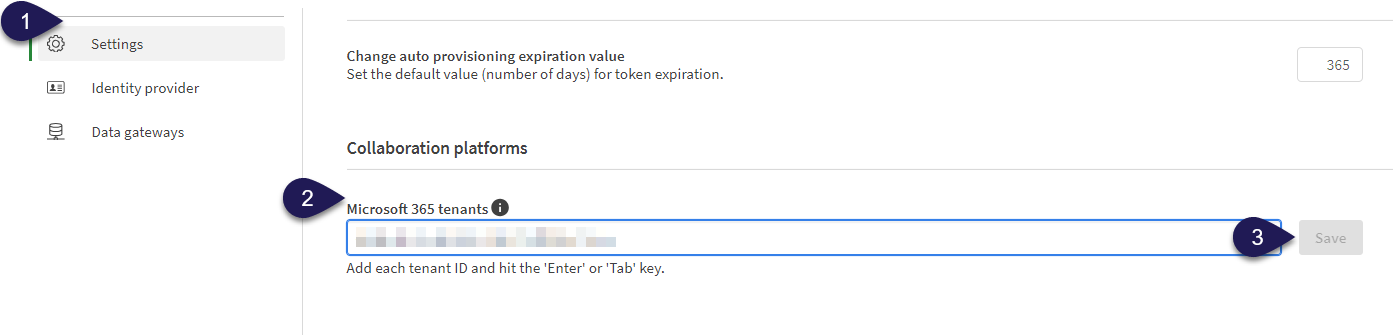
Step 2. Under Qlik Cloud Analytics, Management Console and Edit roles assign users to Collaboration Platform User role.
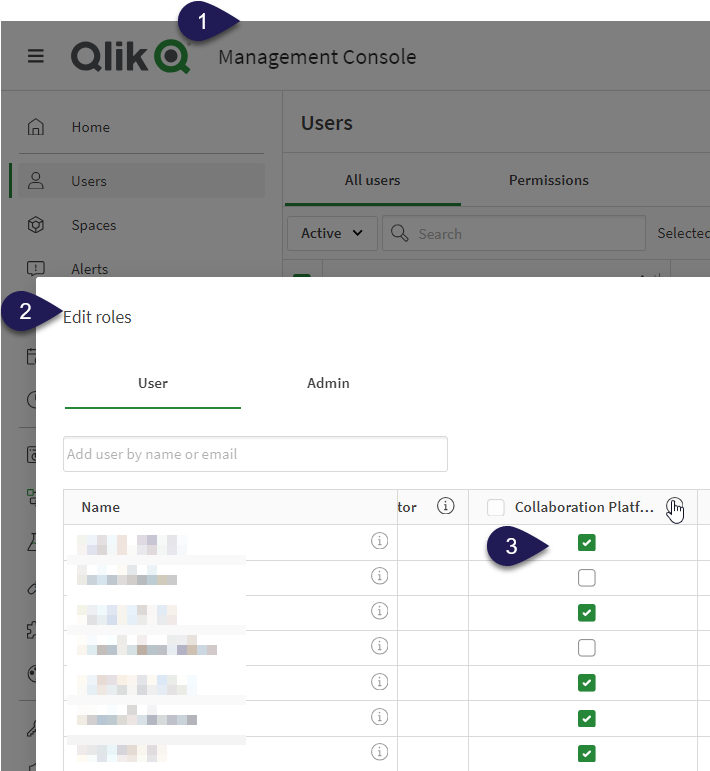
Step 3. Add (or ask your administrator) to add Qlik Application to Microsoft Teams
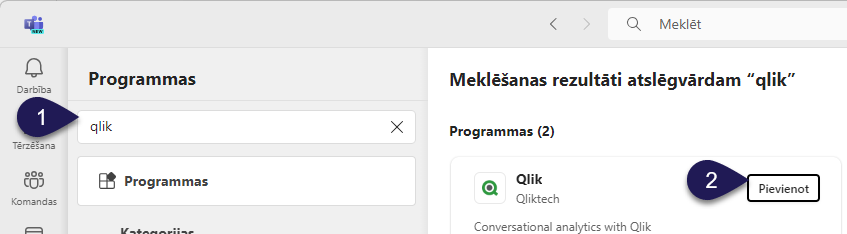
Step 4. Sign In and start asking questions.
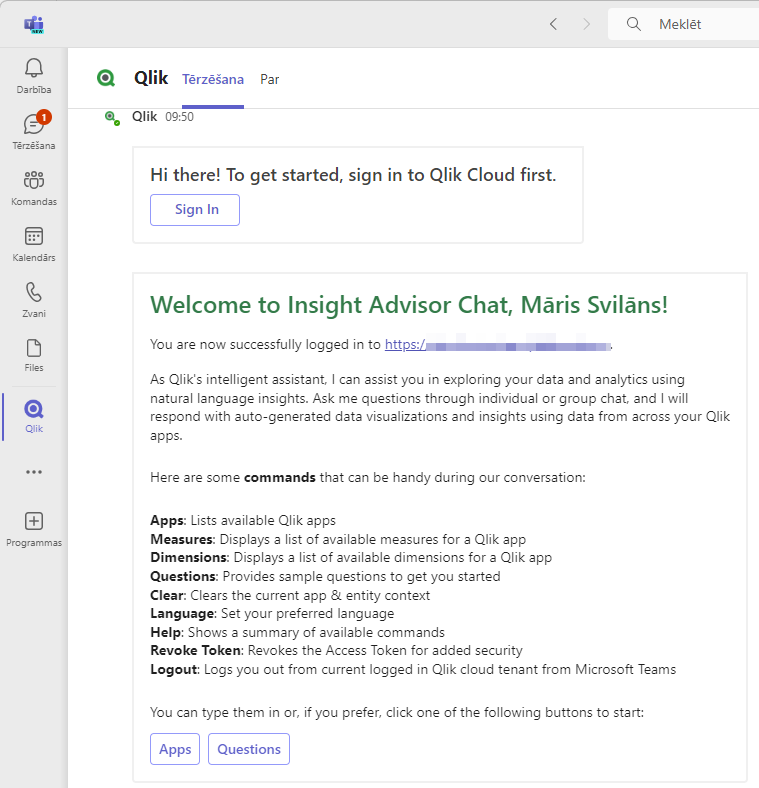
By simply typing ‘Apps’ into the chat, your new Microsoft Teams companion will display a list of available Qlik applications from which you can inquire. But how exactly do you determine which apps are accessible for querying? This brings us to the final step.
Step 5: Configuring Your Qlik Applications
Navigate to the Qlik App capabilities settings and ensure that the ‘Insight Advisor in hub’ option is activated.

With this setting enabled, your chosen app is now primed and ready for use within Microsoft Teams, eagerly awaiting your questions and ready to provide valuable insights.
Now you can ask questions in natural language via individual or group chat and AI-powered data visualizations and natural language insights are generated in response to queries.
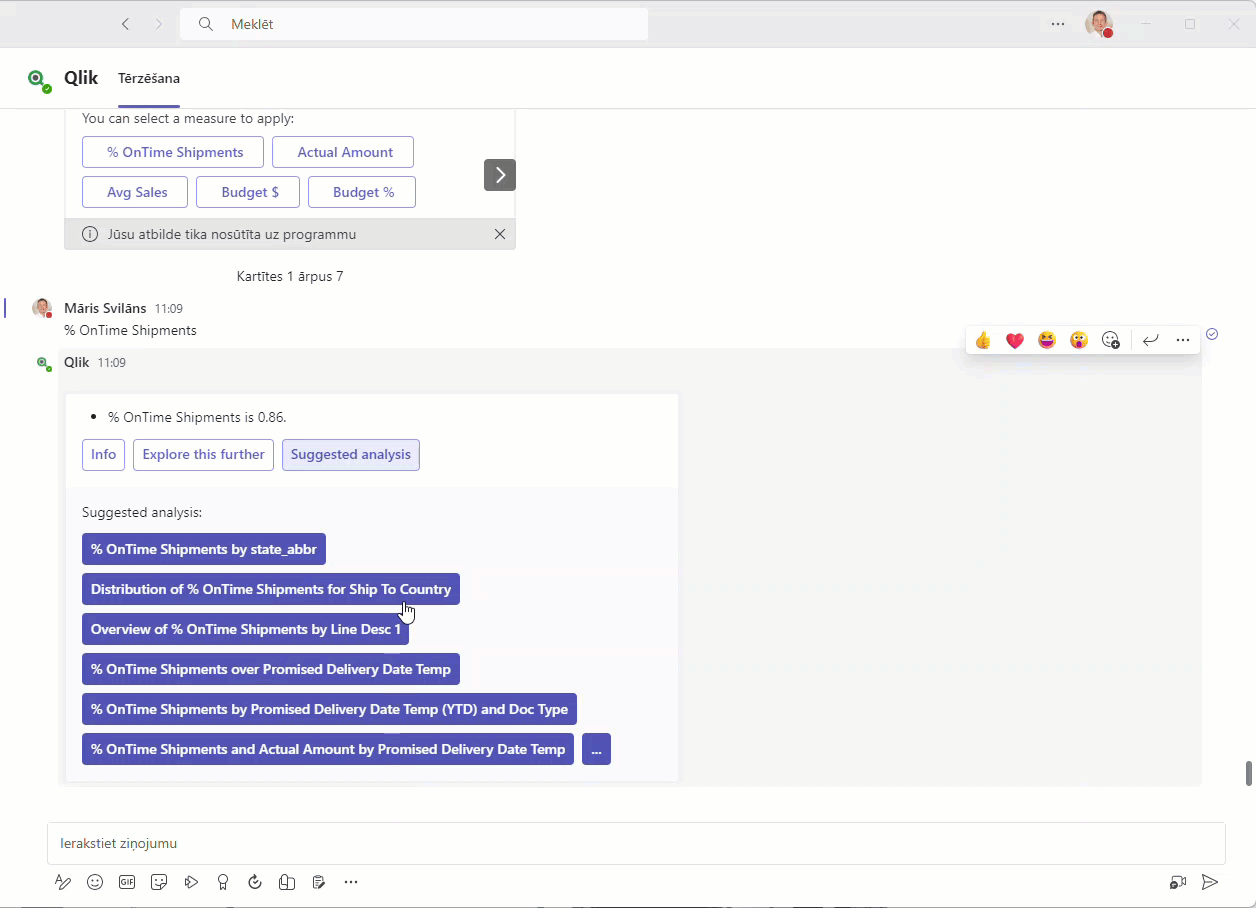
Additionally, if you have Microsoft Teams installed on your mobile phone, you can effortlessly access answers and insights from Qlik even while you’re on the move, ensuring you stay informed and connected no matter where you are.
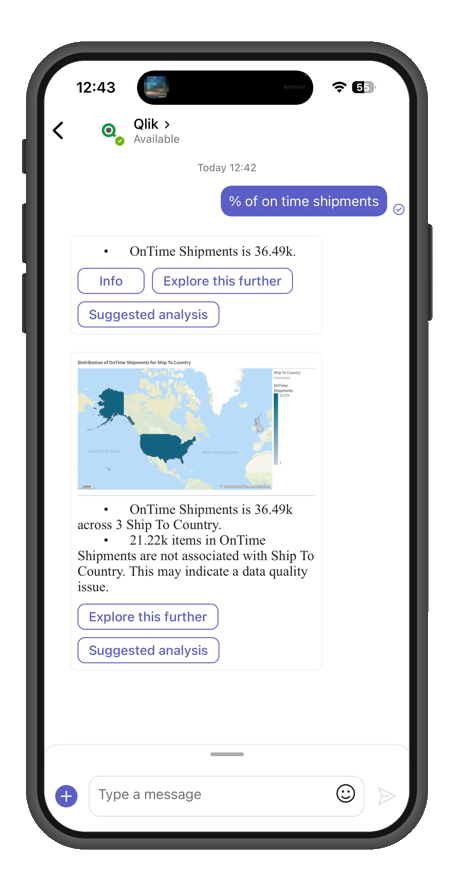
Summary
Integrating Qlik’s conversational analytics with Microsoft Teams offers practical benefits in accessing and utilizing data. Users can now easily pose questions and receive insights in real-time, facilitating immediate data analysis when needed. This feature is particularly useful for team discussions, such as in a group chat where colleagues can collaboratively explore data to inform decisions like achieving sales goals for the quarter. By combining Qlik’s AI with team collaboration, this integration aids in making informed decisions in a more straightforward and collective manner.


