- Home
- /
- Qlik Cloud April 2024: what’s new
1. Add links to straight tables and pivot tables
You can now format dimension columns to display values as clickable links in the Straight table and the Pivot table, both in the Visualization bundle.
Pivot table (Visualization bundle)
Straight table (Visualization bundle)
2. Background color opacity
The color picker gets an opacity control to make it easy to adjust the transparency of the color with a slider. This is convenient for making the sheet background shine through, or make stacked charts more elegant. As a bonus, you can now also paste a hex color code with or without #.
3. Tabular reporting in managed spaces
Tabular reporting tasks can now be developed and configured against Qlik Cloud applications published in managed spaces. The Qlik add-in for Microsoft Excel now allows for connection to apps located in managed spaces for report template authoring, if required. Published apps will carry forward any distribution list definitions in the load script and will use managed space data source configurations for distribution list update. All other task elements of the reporting task can be created in the managed space to allow for app/space specific configurations.
Tabular reporting in managed spaces
Tabular reporting in managed spaces
4. Sheet navigation buttons moved
When hiding the sheet title, the sheet navigation buttons will be available in the selection bar instead of being hidden.
Hiding the toolbar and header in sheets
5. New data gateway version notification
Users who create data gateways in the Management Console can now receive a notification whenever a new data gateway version becomes available for download. The “New data gateway version is available” notification can be found in the Management Console under Profile settings > Notifications >Data gateways.
6. Refresh and change dataset for new AutoML experiment version
AutoML now enables users to change or refresh a dataset used for an experiment version from the catalog. This allows for changes in the feature list between versions and for updated rows to be used for training such as for retaining a model following evidence of drift.
7. New Direct Access gateway version
Direct Access gateway 1.6.4 introduces new functionality as well as enhancements to existing functionality.
New features and enhancements
Support for viewing and downloading log files from the Management Console
This version introduces the ability to view Direct Access gateway log files in the Management Console and share them with Qlik Support if needed. Under normal circumstances, there is no reason to view the log files, but should you experience repeated failures or other issues, the log files will often help pinpoint the cause.
See also: Viewing and downloading log files
Support for installing Direct Access gateway silently
Customers can now install Direct Access gateway silently, which is useful if you need to install Direct Access gateway on several machines throughout your organization.
Improved session continuity
When a reload session expired, a DirectAccess-1012 error would sometimes occur. Now, Direct Access gateway will try to keep the reload session alive by pinging Qlik Cloudmore frequently.
1. Reloading tables
You can now manually reload selected tables from most data tasks, including transform and data mart tasks. This is useful when you need to recover tables with a data error, or if you simply want to refresh the table content. All data task types now offer the ability to execute a reload operation on selected datasets without needing to recreate the task. Datasets in current and downstream data tasks will be reloaded the next time they are run.
2. Additional SaaS application connectors
We’re continuing to expand the connectivity of Qlik Cloud Data Integration with a new group of connectors that just got released. These connectors will enable you to gather business data from more applications that focus on finance, advertising, and human resources as well as other subjects. By eliminating the need for custom connectors to access these sources, Data Engineer productivity is increased and Data Consumer’s time to insight is decreased.
3. Improved create connection interface
We’ve added more capabilities as well as consolidated all connectors into one common interface. This means that regardless of whether it’s a source, target or application, users will have a similar, streamlined interaction. This includes improved searching and filtering capabilities along with displaying all recently selected connectors.
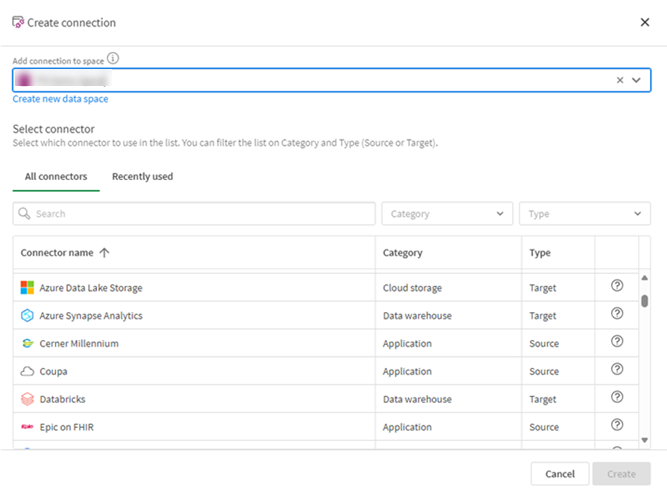
4. New and enhanced features in Qlik Cloud Data Integration
The following improvements require Qlik Data Gateway – Data Movement 2023.11.4 or later. For information about how to upgrade, see Upgrading the Data Movement gateway installation.
Support for installing Data Movement gateway on Red Hat 9.x
Customers can now install Data Movement gateway on Red Hat 9.x or on any corresponding and compatible Linux distribution.
Setting up Data Movement gateway
Changes to Data Movement gateway service commands
The commands for stopping, starting and checking the status of the Data Movement gatewayservice have changed.
Data Movement gateway service commands
Changes to Amazon Redshift data type mapping
Newly supported databases, database versions, and driver versions
This section lists the newly supported databases, database versions, and driver versions.
End-of-support database versions
This section provides information about end-of-support database versions.
And just launched a groundbreaking new capability in Qlik Sense Hub – the ability to create a custom home page!
This enhancement marks a significant step forward in improving user experience and making content discovery seamless for consumers. More to come, like multiple pages, but here are some key highlights of this new capability:
1. Empowering Tenant or Analytic Admins to customize the Hub home page experience, ensuring that users have a tailored and personalized interface.
2. Introducing a general view option that standardizes the home page experience for all users, providing consistency and ease of navigation across the board.
3. Enhancing content discoverability, making it simpler for consumers to find the most relevant and impactful insights within the Qlik Sense Hub environment.
A great presentation Thomas Hopp from Qlik shared on Linkedin – please take a look here>
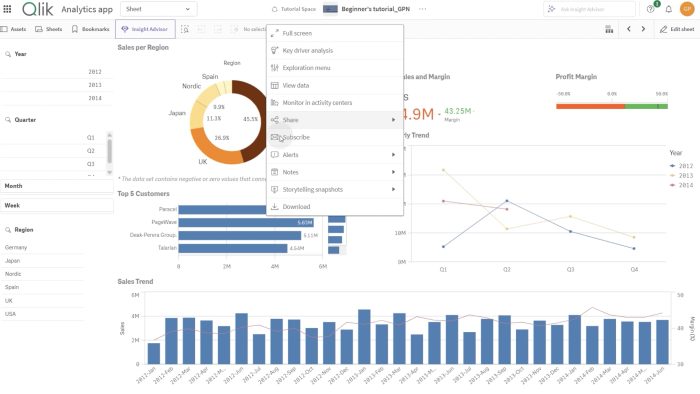


June 18, 2025
3 min