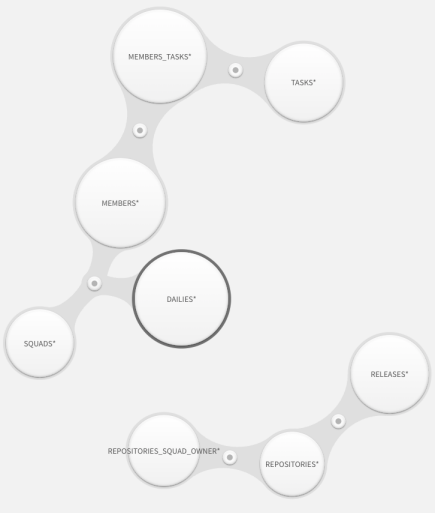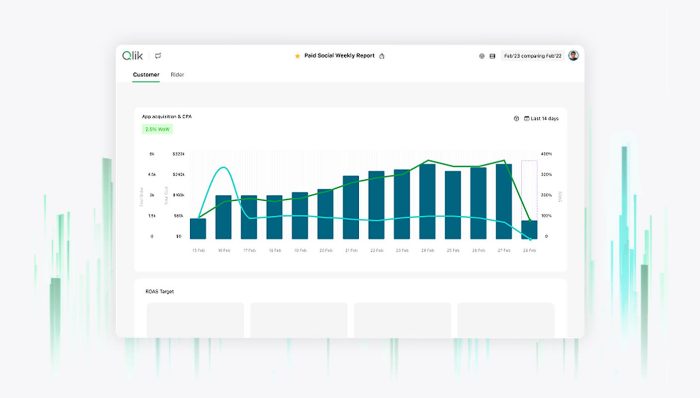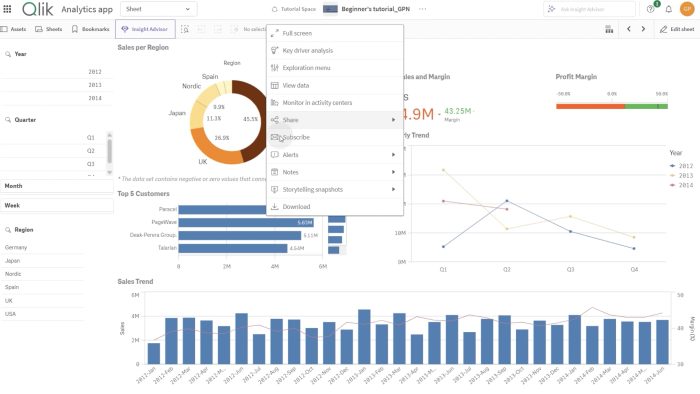- Home
- /
- Qlik Cloud January 2025: what’s new
Qlik Application Automation packaging shifts to third-party runs
Today we introduce the concept of third-party runs in Qlik Application Automation. This is the first step towards a shift in our packaging that focuses on third-party runs only, while standard runs will become free of charge.
For more information, see Packaging shift to third-party runs for Qlik Application Automation
Data flow: No-code data preparation for analytics and AI
Qlik Cloud Analytics is introducing Data Flow, a native no-code capability to simplify the last mile of data preparation for analytics, machine learning, and AI. Data Flow offers intuitive drag-and-drop interfaces for visually combining and shaping datasets, balancing self-service functionality with proper governance. This approach aims to democratize data preparation while maintaining data integrity and security.
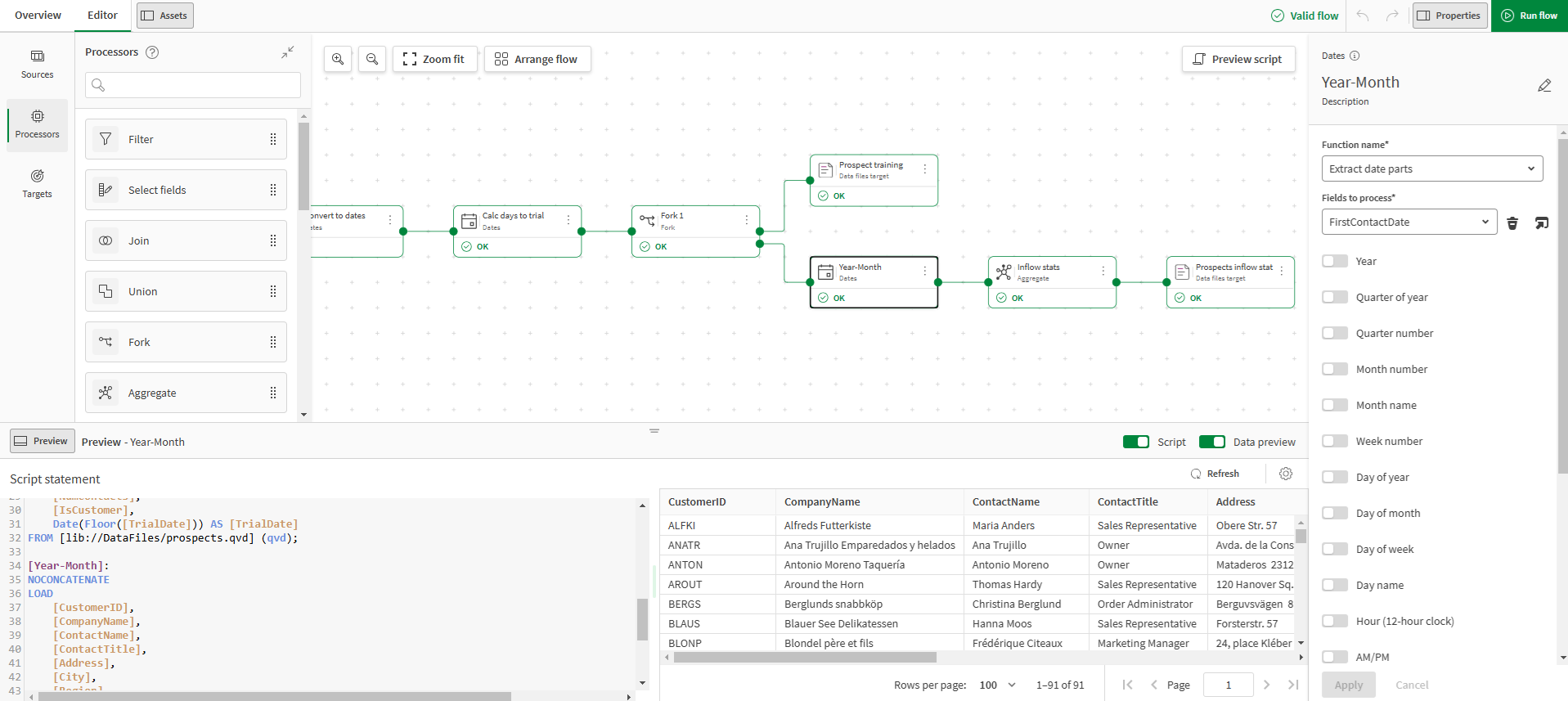
Curious to see the transformation in action? Dive into this interactive product tour Mike Tarallo put together and explore how Qlik takes data prep to the next level!
Introducing:
Key features:
Loading and preparing data with data flow
See a use case and demo:
Note: Not supported in Qlik Cloud Government.
Improvements to the advanced edit mode assets panel
The assets panel in the advanced edit mode has been updated with a new look and feel.
Advanced options for editing sheets
Native support for regular expressions
Qlik Cloud Analytics now includes native support for regular expressions (regex) in both load scripts and chart expressions, enabling users to enhance data preparation and analytics workflows with advanced text pattern matching, extraction, and transformation. Regular expressions offer advanced and flexible options for processing text-based data, supporting use cases such as identifying email addresses, validating formats, and standardizing data based on defined patterns.
Working with regular expressions in load scripts and chart expressions
ML Deployment UI Improvements
In AutoML, improvements have been made to the user experience for generating batch predictions from ML deployments.
Creating predictions on dataset
Note: Not supported in Qlik Cloud Government.
Qlik Application Automation packaging shifts to third-party runs
Today we introduce the concept of third-party runs in Qlik Application Automation. This is the first step towards a shift in our packaging that focuses on third-party runs only, while standard runs will become free of charge.
For more information, see Packaging shift to third-party runs for Qlik Application Automation
Changing owner of a data project
You can now change the owner of a project to transfer control of all tasks and related datasets in the data project to another user. This is for example useful if there are projects that are owned by a user that was deleted.
AI processor for Snowflake
The AI processor in transformation flows now supports Snowflake Cortex AI functions. The Snowflake implementation of the AI processor includes four state-of-the-art generative AI functions:
Note: Not supported in Qlik Cloud Government.
Support for additional ODBC and JDBC connection properties in the Snowflake target connector
The Snowflake target connector for data replication and data pipelines now supports configuration of advanced (additional) connection properties. This allows users to have fine-grained control over connection definitions beyond standard parameters, including adding properties such as Role, Secondary Role, and more. While this release introduces support for the Snowflake target connector, more connectors are planned to follow.
Additional connection properties
Note: Requires Data Movement gateway 2024.5.54 or later.
Easier way of documenting dataset descriptions
Qlik Talend Cloud lets users accelerate their documentation tasks by leveraging generative AI to describe a dataset. Based on the dataset and columns names, the description will be populated leveraging generative AI with a description that can be accepted, rejected, or modified.
……. … ………… ….
Any questions please contact our consultants. Responding in one working day.