1. Refine your in-app subscriptions with dynamic expressions
In-app subscriptions are now more powerful with the use of bookmark capabilities, allowing for dynamic expressions to be used in report creation! When creating and sharing subscriptions, use expression search to filter the data at report generation time based on date expressions, calculated values, and more… allowing for more accurate reports!
Scheduling reports with subscriptions
2. Qlik Answers
With Qlik Answers, users can unlock the potential of unstructured data through a plug-and-play assistant using Large Language Models (LLMs).
Key Features
Qlik Answers creates an end-to-end RAG solution with two major components.
Knowledge Bases
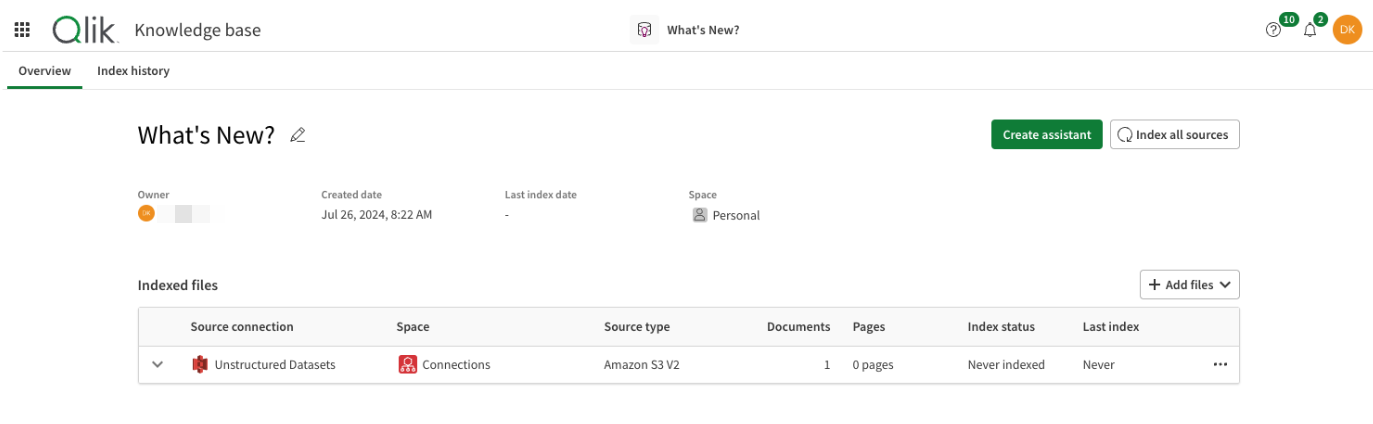
Assistants
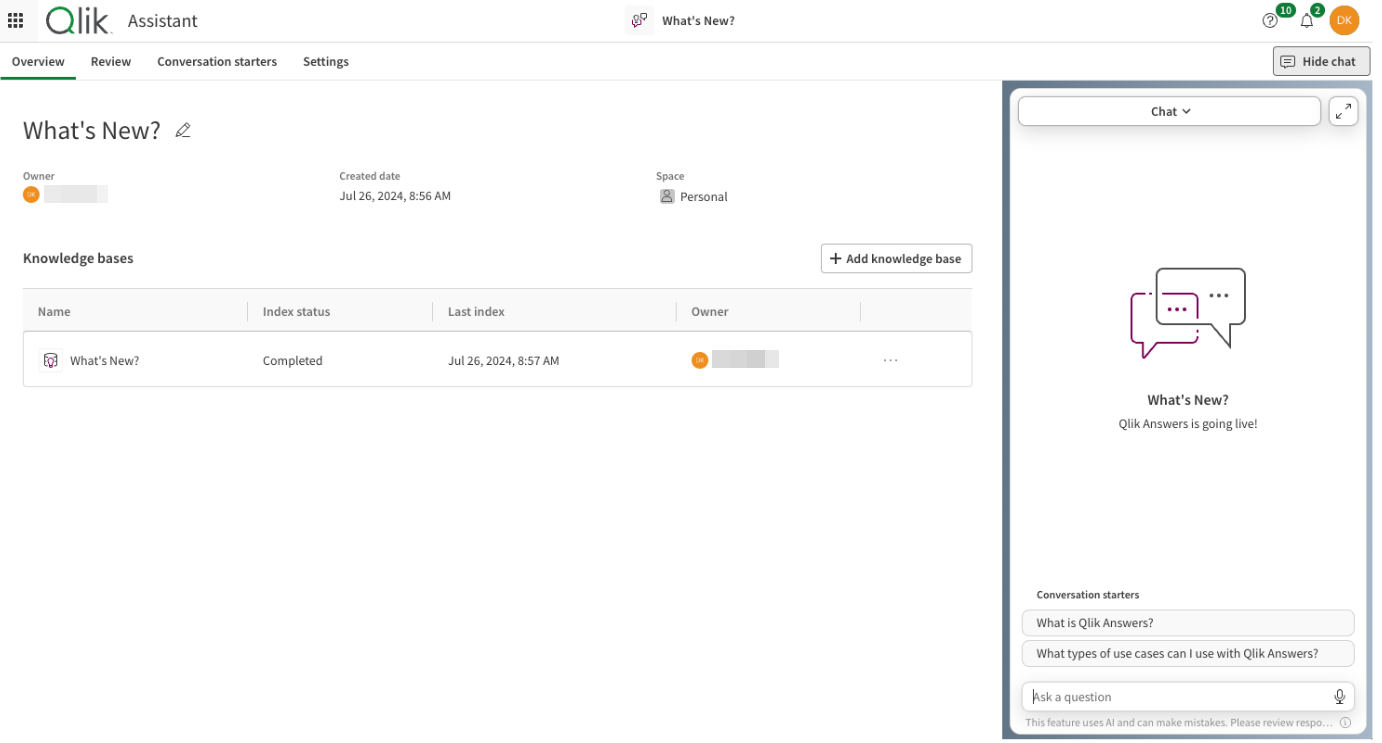
3. Tabular reporting – Formatting of dates and numbers against locale settings for PDF output
PDF files produced from tabular reporting can now respect locale formatting of dates and numbers. The following capabilities have been introduced:
4. New Direct Access gateway version 1.6.7
Direct Access gateway 1.6.7 introduces new capabilities and resolves several issues, including security vulnerabilities.
Support for automatic port allocation when working with process isolation
Previously, it was not possible to set the [ODBC|SAPBW|SAPSQL|SAPPACKAGE]_MAX_PROCESS_COUNT value higher than 10 when using the default port number and range settings. From this version, ports will be allocated automatically, allowing the number of concurrent reload processes to be greater than 10.
Enhanced metadata paging when working with the SQP SQL (via Direct Access gateway) connector
With this enhancement, when 10,000 tables or more are retrieved, the tables will be retrieved in batches of 10,000 to prevent timeouts.
To benefit from the enhancements and resolved issues, customers are encouraged to upgrade at the earliest opportunity. For upgrade instructions and a list of resolved issues, see Upgrading the Direct Access gateway installation
5. New enhancements for Qlik AutoML
Enhanced user interface for ML experiments
A tabbed interface allows you to navigate between various processes in your model training experience. The various tabs, as well as the experiment configuration panel, allow you to perform numerous tasks to help you train and optimize your model.
Navigating the experiment interface
Intelligent model optimization
Intelligent model optimization provides automatic refinement of the models you train in an experiment. With intelligent model optimization, features that can negatively affect model performance are automatically excluded from model training. With a well-prepared training dataset that includes all relevant features, you can expect intelligent model optimization to train ready-to-deploy models within a single version.
Intelligent model optimization
Embedded analytics
Enhanced capabilities for model analysis have been added to Qlik AutoML:
Performing detailed model analysis
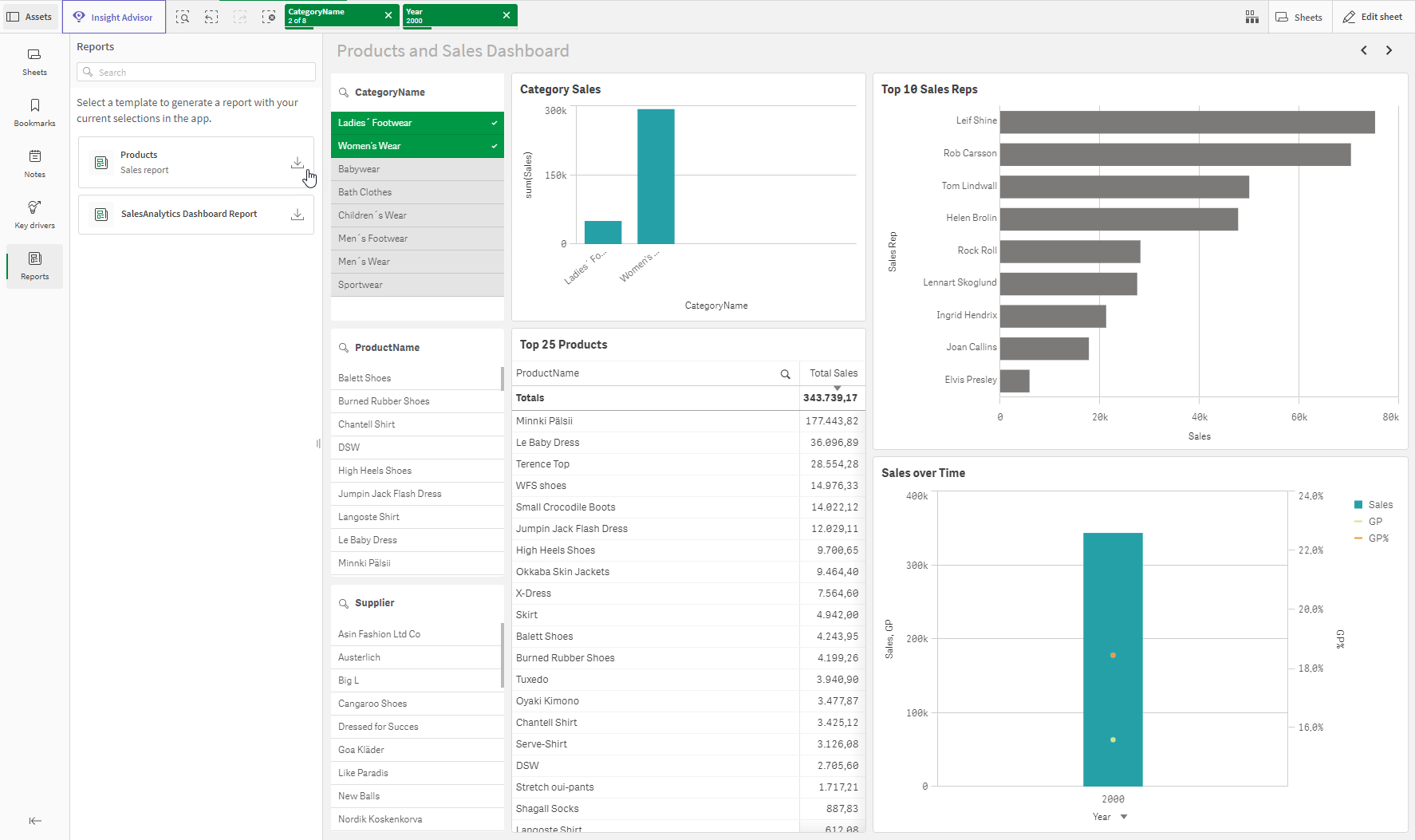
6. Qlik add-in for Microsoft Excel – optimized experience for changing source app
The Qlik add-in for Microsoft Excel has an optimized connection update flow to guide users through moments where there is a need to reconnect a template to a copy of an app or to an app in a different space or tenant. This is particularly handy for the managed space reconnection situations where you can now easily select the desired space and application from a selection list.
Getting started with the Qlik add-in for Microsoft Excel
7. Modifiers and expression based text styling in the new straight table
The new straight table in the Visualization bundle gets two enhancements. First is text styling by expression: set the dimension or measure to any combination of bold, italic, underline, and strikethrough using a second expression with tags <b>,<i>,<u> and<s>. Second is modifiers: turn your measure into an accumulation, a moving average, a difference, or a relative number with a single drop down.
Read Qlik Cloud June 2024: what’s new
1. Shared Data Space
With the launch of Qlik Talend Cloud we introduced the Starter edition to simplify the experience of creating connections and projects for straightforward replication tasks. As part of this improved experience a data space, called “Data-Space”, is automatically created in every tenant.
This feature is extended to all editions of Qlik Talend Cloud: Starter, Standard, Premium and Enterprise.
The owner of ‘Data-Space’ will be the first admin to enter the tenant, and all users of the tenant will be automatically granted with the following permissions:
Can view
Can consume data
Can edit
Can manage
Working in spaces in Qlik Talend Data Integration
2. Transformation flows – Microsoft SQL Server supported
Transformation flows are now supported in data pipeline projects using Microsoft SQL Server as target. Users can now develop graphical transformations alongside the custom SQL based transformations to support complex requirements for reshaping data.
3. SQL Expression processor
SQL Expression processor is now available as part of Transformation flows in Qlik Cloud Data Integration. The SQL Expression processor lets you write simple or complex SQL expressions to process data in a new column of your source dataset.
4. Simplified metadata change experience
Qlik Talend Cloud now supports automated ALTER of tables when making changes to the data type of columns in your data pipelines, avoiding the need to drop and recreate tables. This enables a simpler metadata change experience and offers the ability to retain historical data when adjusting data types.
Understanding the impact of changing a data type
5. New Starter edition with simplified UX
The new Starter edition introduces a streamlined user experience with an intuitive user interface that eliminates the need to learn about more advanced options. As its name suggests, the Starter edition is aimed at getting you started with your data projects as quickly as possible, effortlessly building simple, linear data replication pipelines with proven value, at speed. Note: Not supported in Qlik Cloud Government.
6. Refreshing metadata
For example, in a Landing task you can refresh the metadata for TABLEA from its data source to add, alter, or understand which columns that have been removed.
You can trigger a metadata refresh for individual datasets or complete tasks in:
In pipeline projects with transformations, columns will not be automatically deleted. This is to ensure that downstream transformations will continue to work if columns are removed in the source. Note: Not supported in Qlik Cloud Government.
7. New gateway-less data loader capability
We are pleased to introduce a new data loader capability that doesn’t require you to install a gateway or any drivers. This new gateway-less data loader is designed for SaaS based cloud sources and some database sources. It is available as an option in Qlik Talend Data Integrationand included in all editions: Starter (required), Standard, Premium and Enterprise.
8. New Qlik Talend Data Integration landing page
The new landing page combines the Getting Started and Home pages into a single starting point. The getting started section at the top highlights key actions to get value from Qlik Talend Data Integration. Once familiar, you can hide the Getting Started section, keeping the page as your launchpad for data integration.
Shortcuts on the new home page surface the actions you need to take based on your role. They guide you through data integration tasks effortlessly, making your experience more intuitive and efficient. We have also added components for recently modified items and notifications. They provide quick access to what you are working on, and ensure you don’t miss any significant updates in your account.
9. Data products catalog
With Qlik Talend Cloud, users can unlock data value through data products, a unique product-centric approach to streamlining end-to-end data management.
Product-centric approach in data management
Data products are valuable because data product teams can quickly produce high-quality, curated, domain-centric data assets, that can be easily accessed by data consumers and leveraged in several business use cases across the organization. This closes the gap between what data producers are putting together and what data consumers need. Just like real products, data products are built iteratively and have a lifecycle – from creating a data product to managing the quality of the data product, activating it into the data marketplace, and deactivating it when they are no longer needed.
Key Features
Qlik Talend Cloud brings together an integrated data management experience – from data integration to transformation, data quality, and governance. The data product catalog in Qlik Talend Cloud offers several key capabilities to manage the data product lifecycle end-to-end.
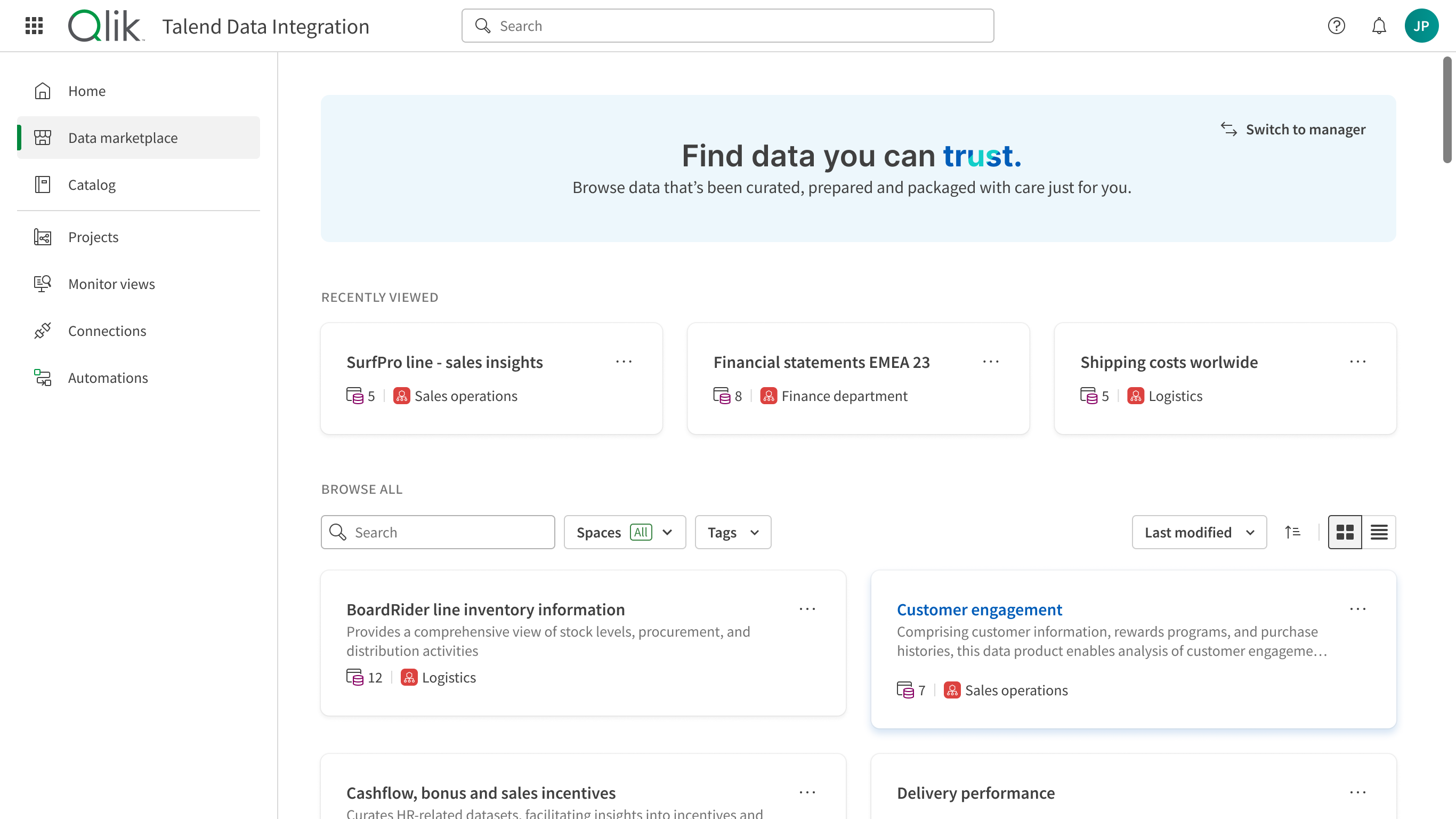
10. Many new SaaS application connectors for Qlik Talend Cloud
In conjunction with the release of new data loading capabilities, we’ve greatly expanded the number of SaaS applications that Qlik Talend Cloud can connect with. From Accelo (Professional Services Automation) to Zift (channel marketing & management), you can now use Qlik Talend Cloud to access data in 100 more applications that are focused on CRM & Sales, Communication & Messaging, E-Commerce, Finance & Accounting, Marketing & Advertising, Project Management & Collaboration, Social Media and more.
11. Capacity-based pricing model extended to new Qlik Talend Cloud release
Qlik’s Capacity-based pricing model, which was initially launched in 2023 for Qlik Cloud, has now been extended to cover the Qlik Talend Cloud set of offerings as well. Qlik Talend Cloudcomes in four editions: Starter, Standard, Premium and Enterprise.
For more information on these editions, please visit our new pricing page at Data Integration and Quality Pricing.
Customers can choose an edition based on the capabilities they need and commit to the required capacity for that edition. The primary value metrics relevant to Qlik Talend Cloudinclude Data Moved, Job Executions and Job Duration. Customers subscribing to one of these editions will have the option to monitor their entitlements and corresponding usage through the Data Capacity Reporting App.
Qlik Cloud June 2024: what’s new – read here.
Any questions please contact our consultants. Responding in one working day.
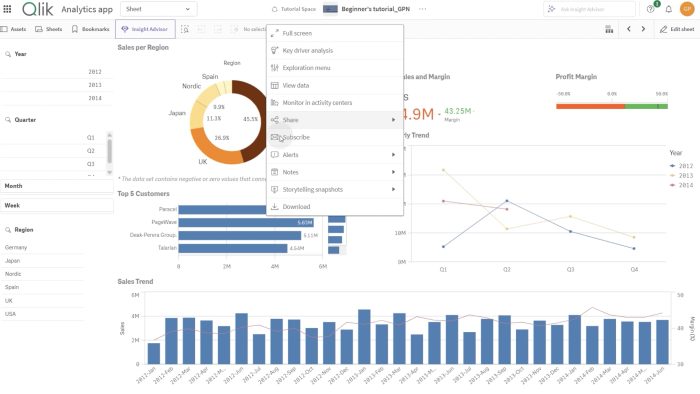


June 18, 2025
3 min