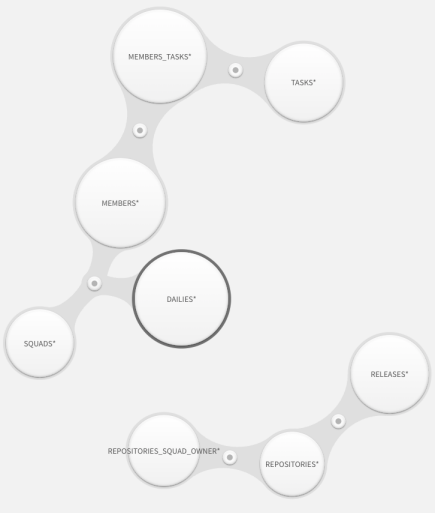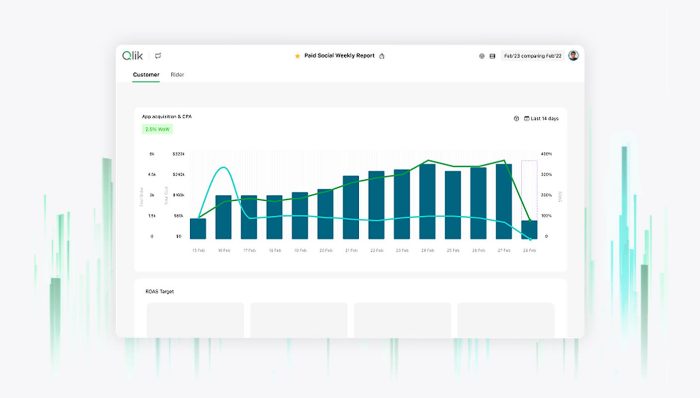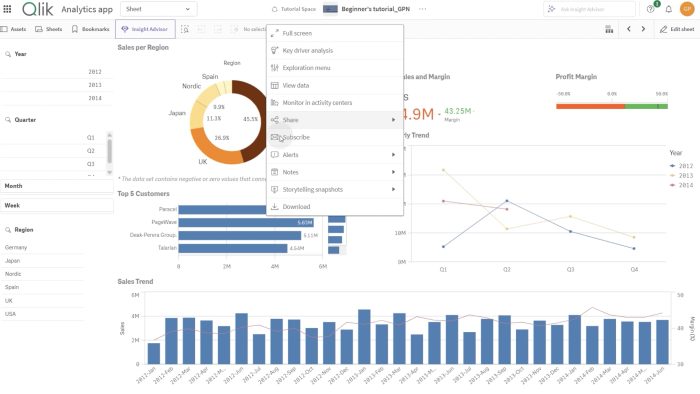🚀 This month’s release includes major improvements to Qlik Cloud, Predictive Analytics, ML workflows, SAP integration, and governance features. Whether you’re a developer, analyst, or admin, these updates are packed with tools to help you get more value from your data.
New GenAI analytics connectors
New GenAI connectors have been added for:
Amazon Bedrock – Converse API analytics source
Google AI – Gemini analytics source
Generate ML training reports
The model training report enables users to download a detailed overview of the specification for a model and the process used for training. The PDF snapshot can be used for review and internal audit processes.
Downloading ML training reports
Downloading ML training reports as an administrator
SAP Report Connector integrated in Qlik Cloud Analytics
We have expanded our support for SAP by integrating the SAP Report Connector within Qlik Cloud Analytics, providing seamless connectivity to SAP Report objects.
The SAP Report Connector is already available for QlikView via the SAP NetWeaver connector package, but it is now also available in Qlik Sense. Today in Qlik Sense Cloud, and later (target by August 2025) integrated in the Direct Access gateway and included in a Service Release for Qlik Sense Enterprise on Windows, May 2025.
The SAP Report Connector requires SAP Transport version 8.2.0, and the connector is included as part of the Qlik SAP Connector license.
Updates to analytics connectors
The Qlik Predict analytics connector now supports the Alias parameter.
Additionally, the supported model lists have been updated in the following GenAI connectors:
Analytics sources in Qlik Cloud Analytics
Include and reuse editable scripts
Qlik Cloud now supports including editable scripts within the load script, enabling script reuse and modularity. Scripts can be created from the catalog and activity centers, edited in the Script editor, and included across multiple applications and scripts using the Data load editor or Script editor, with built-in preview of included script content.
You can also convert existing read-only QVS files into editable scripts that can be included in other scripts.
Like QVS files, included scripts may contain reusable logic such as subroutines, variables, color palettes, calendars, or generic data loading logic.
Inserting other scripts into load scripts
Permissions to control access to Notes
Administrators of tenant users now have a permission to control user access to the Notes feature.
Send more unique reports with each report task!
Report developers can now send more unique reports per report task execution with the previous guardrail of 100 now expanded to 500!
Support for changing Direct Access gatewaysettings in the Administration activity center
In previous versions, changing Direct Access gateway settings required you to manually edit configuration files on the gateway machine. This version greatly enhances the user experience by allowing you to change the settings and restart the Direct Access gateway service from the Administration activity center in your Qlik Cloud tenant.
New Direct Access gateway version (1.7.6)
Direct Access gateway 1.7.6 introduces both new and enhanced features, and resolves several issues. For upgrade instructions and a list of resolved issues, see Upgrading the Direct Access gateway installation
File (via Direct Access gateway) connector: Restricting file system access to specific spaces
When using the File (via Direct Access gateway) connector, you can now restrict file system or network drive access to specific spaces. Pairing each path with spaces within your Qlik Cloud tenant means that only space members with the Can consume data role or higher will be able to access the specified path. When no space is configured, the specified paths will be accessible to all spaces.
The new configuration can be made via the public API, or directly in the configuration file on the gateway server.
File (via Direct Access gateway) connector
Support for applying changes without requiring a gateway restart
From this version, when updating the allowed paths/URLs for the File (via Direct Access gateway) and REST (via Direct Access gateway) connectors, you no longer need to restart the Direct Access gateway service to apply the changes. This is also true when making changes to the following ODBC (via Direct Access gateway) properties:
Oracle (via Direct Access gateway) connector: Support for the Oracle TNS Names connection method
This version adds support for accessing Oracle using TNS Names.
File (via Direct Access gateway) connector: Process isolation enabled by default
When performing a clean install of Direct Access gateway, process isolation will now be enabled by default with the Number of concurrent reload processes set to 10.
Allowing connections to localhost using the REST (via Direct Access gateway) connector
You can now allow the REST (via Direct Access gateway) connector to connect to localhost. This facilitates the use of local (to the gateway server) REST endpoints such as using the connector-agent/ status endpoint to determine the active number of loads on an agent.
This is also configurable using the public API, when adding local URLs (http://localhost:5050/status for example) to the restconnector_allowed_urls.txt file.
Allowing connections to localhost using the REST (via Direct Access gateway) connector
Support for using the public API to perform “load data” requests asynchronously
Performing Load Data request asynchronously on the agent significantly shortens the time the cloud service needs to wait for responses from the agent.
This feature, which was introduced in Direct Access gateway 1.7.5, is now available via the public API using the OPTIONAL_CAPABILITIES parameter.
Process isolation enhancements in heavy load scenarios
When a gateway is under heavy load with limited resources, enhancements were made to prevent the following issues:
Extended monitoring for scheduled CDC tasks
In certain scenarios, a scheduled CDC task might miss one or more schedules. Reasons for this include:
To alert you to missed schedules, the data task monitor will now show the following information for scheduled CDC tasks:
Change data capture (CDC) monitoring details
New task logging option
A new Show all task logs in drop-down list toggle has been added to the log viewer for tasks that do not use Data Movement gateway. When this option is toggled on, the drop-down list will show all of the task logs, regardless of task completion time. This is especially useful when there are numerous logs as it allows you to quickly locate the relevant log file. When the new option is toggled off, the log viewer will only show the log that matches the specified date and time (which was previously the only option).
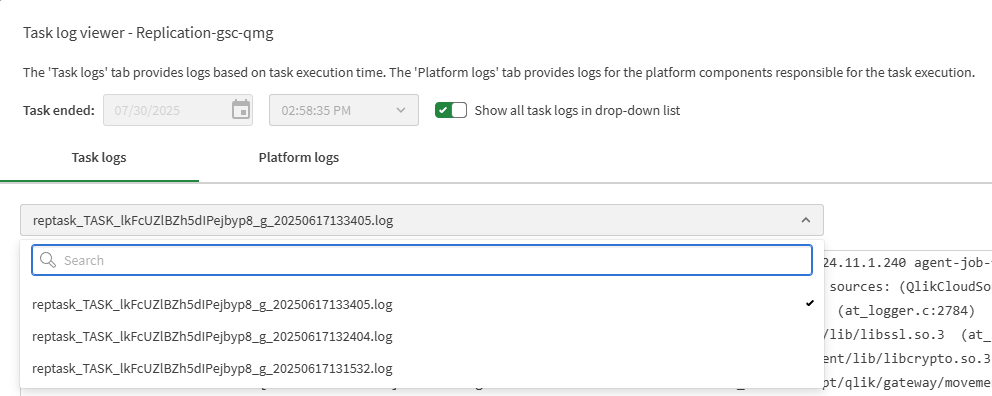
Viewing logs for data tasks not using Data Movement gateway
Open Databricks datasets in Databricks
Recognizing that Qlik Cloud Analytics is not the only interface in which users want to open their data, Qlik is now supporting the ability to open a Databricks dataset in Databricks itself as the first non-Qlik integration of datasets, with more to come.
Opening datasets in third parties
Rollover and purging of replication log files
A rollover and purge policy has been implemented for the replication log files on the gateway machine. The rollover policy will prevent the log files from becoming too large (which impacts performance and analysis), while the purge policy will prevent them from accumulating and consuming excessive disk space.
AI assistants are now supported in two additional Qlik Cloud regions
The SQL assistant and the data model relationship AI assistant are now supported in Tokyo (Asia-Pacific North East 1) and Singapore (Asia-Pacific South East 1) Qlik Cloud regions.
Generative AI-based assistant in Data Integration
Data products retain model when opened in Qlik Cloud Analytics
When users create a Qlik Cloud Analytics app from a data product, the data model from the Qlik Talend Cloud task are transmitted to the Qlik Cloud Analytics app itself, so that users do not have to recreate the data model in Analytics. This model can be viewed from Data model viewer in Qlik Cloud Analytics.
A few limitations:
Creating an analytics app using datasets generated in Data Integration
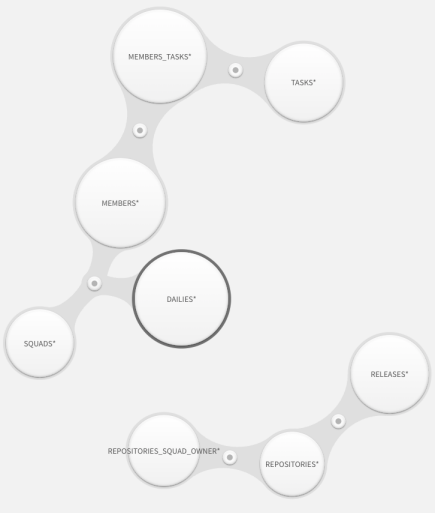
Validation rules enrichments
With this update, Qlik Talend Cloud enhances validation rule operations with support for Boolean operator type. Users can now verify if the content of one field equals or differs from another field, and evaluate true or false conditions.
Easier way of documenting data products
Qlik Talend Cloud lets users accelerate their documentation tasks by leveraging generative AI to describe a data product. Based on the datasets and columns and descriptions included in the data product, the description will be populated leveraging generative AI with a description that can be accepted, rejected, or modified.
Generating an AI-based description
Qlik Talend Cloud is introducing knowledge mart tasks to automate the transformation, vectorization and loading of data into a vector store to support custom semantic search and retrieval-augmented-generative (RAG) AI applications.
Two new tasks have been introduced with this release:
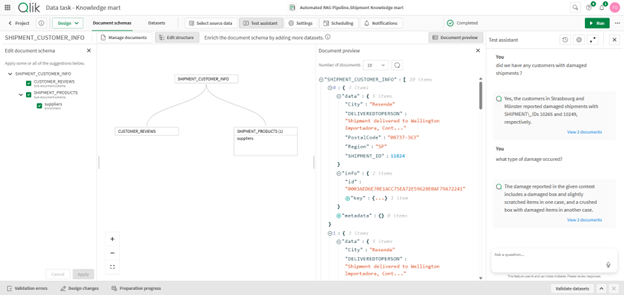
The Test Assistant supports testing vector store content via natural language semantic search for both styles of Knowledge Marts.
Knowledge Mart and File-based Knowledge Mart tasks support:
……. … ………… ….
Any questions please contact our consultants. Responding in one working day.