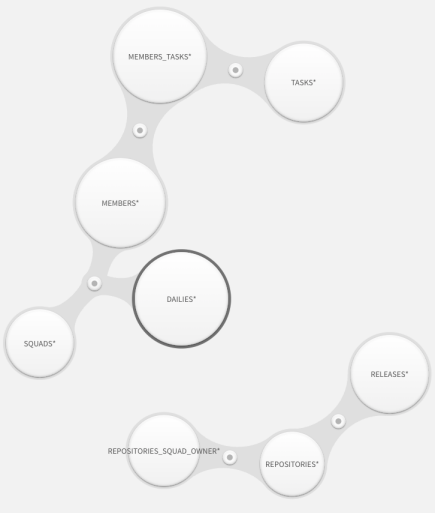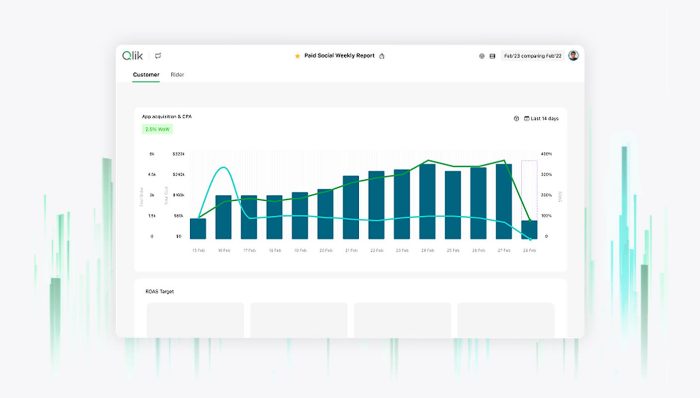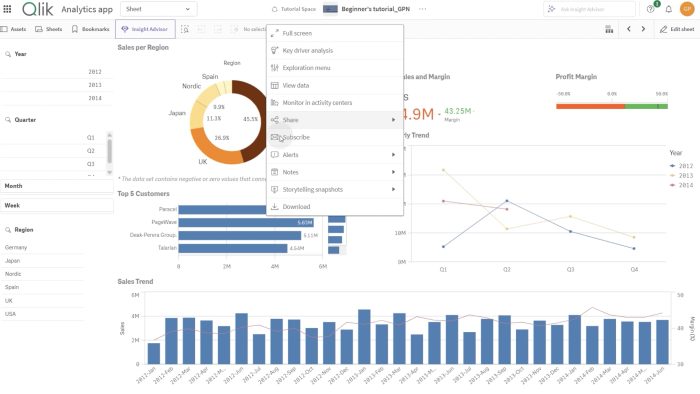- Home
- /
- Qlik Cloud March 2025: what’s new
Discover what’s new in Qlik’s March 2025 release! This video highlights the latest updates designed to help you maximize your data potential and improve your analytics experience. From enhanced visualizations to expanded automation capabilities, here’s what you’ll see:
Null value representation and header settings in straight table
The new straight table is getting settings for how null values should be represented and also a setting for hiding the header if you want.
New options for straight table data download
The new straight table gets another exciting update along its journey to being the go-to straight table visualization for app developers and users alike on Qlik Cloud Analytics. End users will now be able to configure their data download to include Title, Column totals, and Selections as per their preference.
Zebra stripes in new straight table
Add options to color alternating rows via Styling panel.
Text object improvements
The Text object in the Dashboard bundle has been refined:
Custom name support in the Get Chart Image block in Qlik Application Automation
It’s now possible to provide a custom name for chart images that are generated through the Get Chart Image block. This is useful for automations that generate multiple charts and need to send them in a single email or chat message.
For more information, see How to send a chart image with Qlik Application Automation
Google Analytics 4 connector adds filter capabilities
When loading data from Google Analytics, you can now filter the results on dimensions and metrics. This allows you to control the selection of data returned in your defined reports (incl. real-time reports), for example to look at specific regions, app versions, and ad units, as well as limiting results with thresholds on metrics. You can add multiple filters to combine compatible dimensions and metrics to refine your analysis.
The filter capability in the Qlik Google Analytics 4 connector is implemented transparently with the native capabilities in Google Analytics, using the same JSON-structures.
Google Analytics 4 Connector (Qlik Cloud)
Google Analytics 4 Connector (Qlik Connectors)
Delete File block for the GitHub connector
We’ve added a new Delete File block to the GitHub connector in Qlik Application Automationthat enables you to further improve your versioning automations and give you more control over you automations interacting with GitHub.
For more information, see How to get started with GitHub in Automations
Adding support for custom groups to the Qlik CloudServices connector
The Qlik Cloud Services connector in Qlik Application Automation now supports custom groups in all blocks related to groups.
For more information, see Introducing Custom Groups to Qlik Cloud Analytics.
Create Tasks in Salesforce and compel your sales team into taking action through Qlik Application Automation
The new Create Task block in the Salesforce connector can be used to create tasks in Salesforce and assign them to opportunities, users, and accounts. This allows you to compel your sales team to take action based on analytics insights. For example, creating tasks for open renewal opportunities for customers who are ready for an upsell.
For more information, see Create tasks in Salesforce with Qlik Application Automation.
Introducing support for projects in the Qlik Talend Cloud Data Integration connector in Qlik Application Automation
We’ve recently added new blocks to the Qlik Talend Cloud Data Integration connector that can be used to create new projects and export/import existing projects.
For more information, see Getting started with the Qlik Talend Cloud Data Integration connector in Qlik Application Automation
Data quality now available in pullup mode for MongoDB datasets
Users can now compute data quality in pullup mode for MongoDB datasets.
Key features with this update
Qlik strengthens its data quality capabilities with:
Check out the full list of other compatible sources.
OAuth support for Databricks target connector
Customers can now connect to Databricks target using OAuth authentication, which is the method that Databricks recommends for account authentication. Personal Access Token authentication will remain available for backward compatibility for now, but it is considered less secure than OAuth.
Customize Qlik Trust Score™ display
With the latest update, users can now choose how the Qlik Trust Score™ is displayed in the dataset overview, at tenant level. This feature strengthens our commitment to helping organizations build tailored quality assessments that align with their business standards.
Key features with this update
The Qlik Trust Score™ display can now be configured at the tenant level with the following options:
This configuration requires a specific permission and is available for Qlik Talend Cloud Enterprise.
Manually add points and lines to line charts
The line chart is getting options to add points and lines to add perspective, like highlighting specific values or showing trends by connecting points with lines. Adding context to a graph is a great way to increase usability and data understanding.
Butterfly chart
The bar chart has a new presentation option in addition to Grouped and Stacked: Butterfly. The butterfly chart, sometimes also called tornado chart, is an awesome way to compare two measures across a dimension.
More report tasks for the report developer!
Now report developers managing report tasks within in-app reporting can have up to 1000 unique report tasks (previously 100). Note: Not supported in Qlik Cloud Government.
Knowledge base Summary page
The updated Summary page for knowledge bases provides a better experience to view and manage indexed files. Use the new filters for more a granular view of which files you want to reindex or remove from a knowledge base. Additionally, view which assistants are using the knowledge base and how often it is referenced in answers.
Improvements to app details
App details has been changed to an overlay from a panel, providing a more responsive experience.
Multi KPI sunset
The old Multi KPI will be retired. Consider replacing the object with other charts. If you haven’t already, please explore all the new app, sheet, and chart styling settings. Do also make use of the Layout container and the Navigation menu when replacing the functionality.
Multiple Models in ML Deployment
Users can now deploy multiple models within a single deployment. This enhancement allows for parallel model execution, enabling multiple models to generate predictions simultaneously. Additionally, models can be seamlessly swapped without modifying deployment configurations or disrupting downstream integrations.
Using multiple models in your ML deployment
Note: Not supported in Qlik Cloud Government.
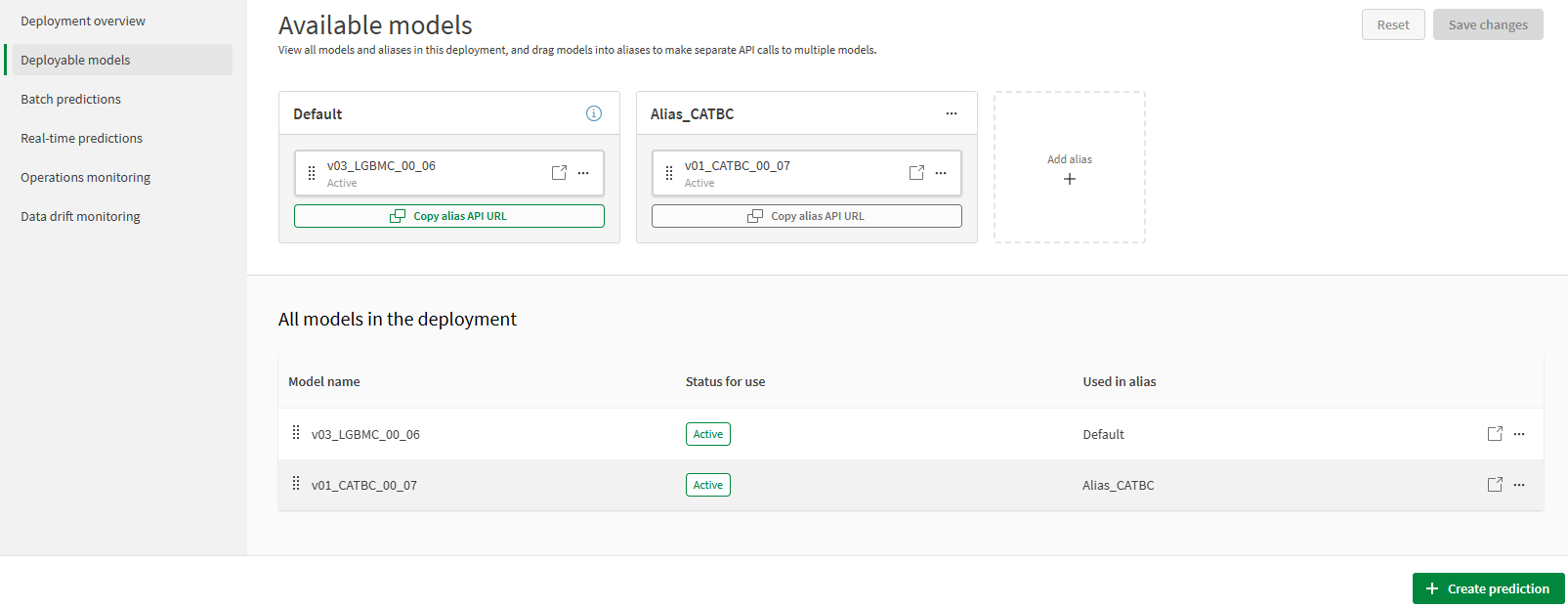 Option to limit the scope for Google Drive connector to read-only
Option to limit the scope for Google Drive connector to read-only
The connection definition to Google Drive can now be set to read-only permission, excluding support for the STORE command in the connector load script. The default setting of this option allows to both read and write, i.e. including use of the STORE command. If there is no need to store data back to Google Drive, the new option can be set to read-only to comply with more restrictive security policies.
This new option is available in the authentication dialog for the file location Google Drive connector (web storage provider).
Enhanced opening experience for analytic apps
We have taken the first step toward improving how Qlik analytic apps open by introducing real-time progress updates. Now, users can see a detailed breakdown of the loading process, providing transparency and setting clear expectations—especially for larger apps that take more time to open. This enhancement offers a smoother, more informed user experience.
This feature is turned off by default, but tenant administrators can turn it on in Settings in the Administration activity center.
This update applies to Qlik analytic apps and does not affect QlikView apps.
Providing app-opening progress
Enhanced support for connection-based datasets in data preparation and applications
When adding a dataset to a data flow, script, or analytics application, you can now select a specific connection if multiple connections match.
Additionally, datasets published from Qlik Talend Cloud pipelines can now be used as a source for a data flow, script, or analytics application, enhancing the end-to-end experience from data integration to last-mile data preparation for analytics and predictive AI.
Creating a data flow – selecting a source
Custom name support in the Get Chart Image block in Qlik Application Automation
It’s now possible to provide a custom name for chart images that are generated through the Get Chart Image block. This is useful for automations that generate multiple charts and need to send them in a single email or chat message.
For more information, see How to send a chart image with Qlik Application Automation
Extended Data Quality computation for QVDs now supported in Qlik Cloud Government
Qlik Cloud Government users can now compute data quality in pull-up mode for QVDs, in addition to the previously supported dataset types. This extended support enables data product teams to maintain trusted, consistent data across diverse sources and formats, enhancing reliability for various business needs across Qlik Talend Cloud platform.
Key Features with this update, Qlik Talend Data Integration strengthens its integrated data management offering with extended data quality profiling for:
Data quality for connection-based datasets
Data quality for file-based datasets
Note: Now supported in Qlik Cloud Government.
Troubleshooting data tasks not using Data Movement gateway
For replication and landing tasks not using gateway now you can view and download task, source connection, application and replication engine logs.
Delete File block for the GitHub connector
We’ve added a new Delete File block to the GitHub connector in Qlik Application Automationthat enables you to further improve your versioning automations and give you more control over you automations interacting with GitHub.
For more information, see How to get started with GitHub in Automations
Adding support for custom groups to the Qlik CloudServices connector
The Qlik Cloud Services connector in Qlik Application Automation now supports custom groups in all blocks related to groups.
For more information, see Introducing Custom Groups to Qlik Cloud Analytics.
……. … ………… ….
Any questions please contact our consultants. Responding in one working day.