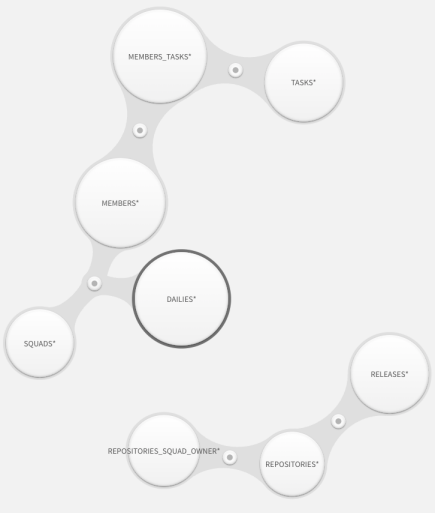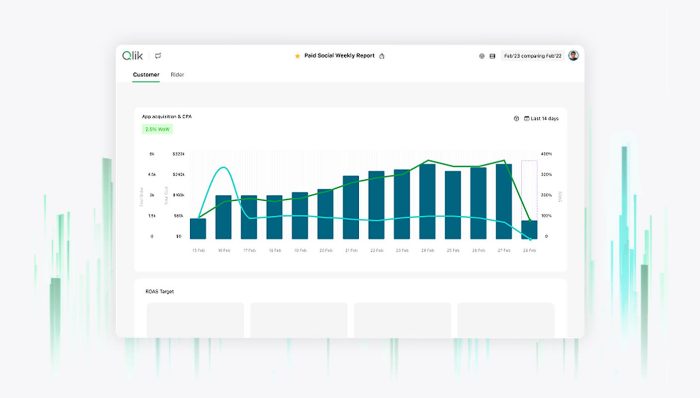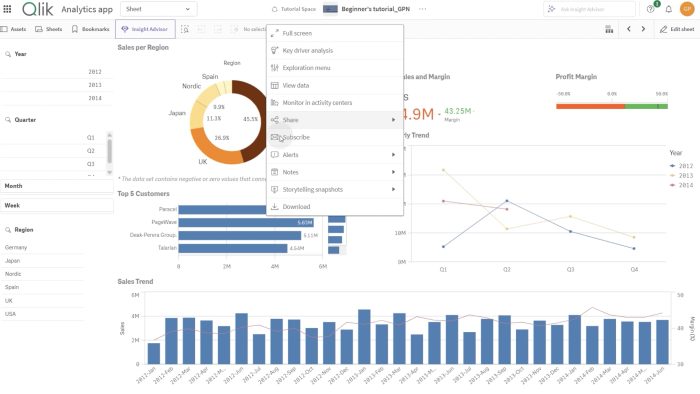1. Improved usability and support of QVS script files
Qlik Cloud now supports the ability to upload, view, and include QVS files in load scripts. Better support and improved usability of QVS files promotes scripting best practices, such as script reuse and modularity. Once uploaded to Catalog, Qlik Cloud users can view QVS file content using the new QVS viewer. QVS files may include reusable content such as subroutines, variables, color palettes, or calendars. QVS files can be included across apps and scripts within Data load editor and Script editor.
Note: If you previously uploaded QVS load script as a TXT file, the files will still function. They will not be treated as QVS files however unless their file extension is changed to QVS.
Creating reusable load script with QVS files
2. New DynamoDB Connector, ODBC-based
The new Qlik DynamoDB connector provides seamless access to data stored in a DynamoDB database. This connector has all general configuration options directly in the connection definition user interface, and it supports authentication using AWS IAM credentials (access key & secret key) or a credentials file.
The previous JDBC-based Qlik DynamoDB connector will continue to be supported until end of July 2024.
3. Runtime evaluation option for actions
The button gets a new setting so expressions can be evaluated in runtime. This allows for values set in an action to be carried forward to future actions in the chain.
4. Tabular reporting task recipient list maximum has been modified
When creating a tabular reporting task, you could previously add a maximum of 100 recipients to the task. This task maximum has been altered to allow for 100 unique reports to be generated from a task.
Note: Not supported in Qlik Cloud Government.
5. Added support for Amazon Bedrock Claude3
We have now added support for Claude 3 Sonnet and Haiku in the Anthropic (Amazon Bedrock) analytic connector within Qlik Cloud.
Anthropic (Amazon Bedrock) analytics source
6. Table improvements
We continue to improve on the new Straight table and Pivot table. The Straight table columns can now become more narrow and the new Pivot table gets measure formatting, text alignment and dimension limits.
Straight table (Visualization bundle)
Pivot table (Visualization bundle)
7. Cyclic dimensions
Cyclic master dimensions introduce a novel dimension type, empowering users to select dimensions from a group and seamlessly switch them across the entire application. Unlike drill-down groups, cyclic dimensions lack a hierarchical structure, yet they resemble alternative dimensions, extending their influence app-wide.
By employing cyclic dimensions, valuable app and screen space is conserved, allowing a series of charts to offer multifaceted analyses. For instance, transitioning from temporal to geographical or product category-based measures is effortless. Toggling the dimension is facilitated either through a button action or axis label.
Additionally, with cyclic dimensions, naming the levels within cyclic and drill-down groups becomes possible. Engine functions exist to query the group’s state, aiding in the creation of dimension-dependent measures or indicating the state through labels.
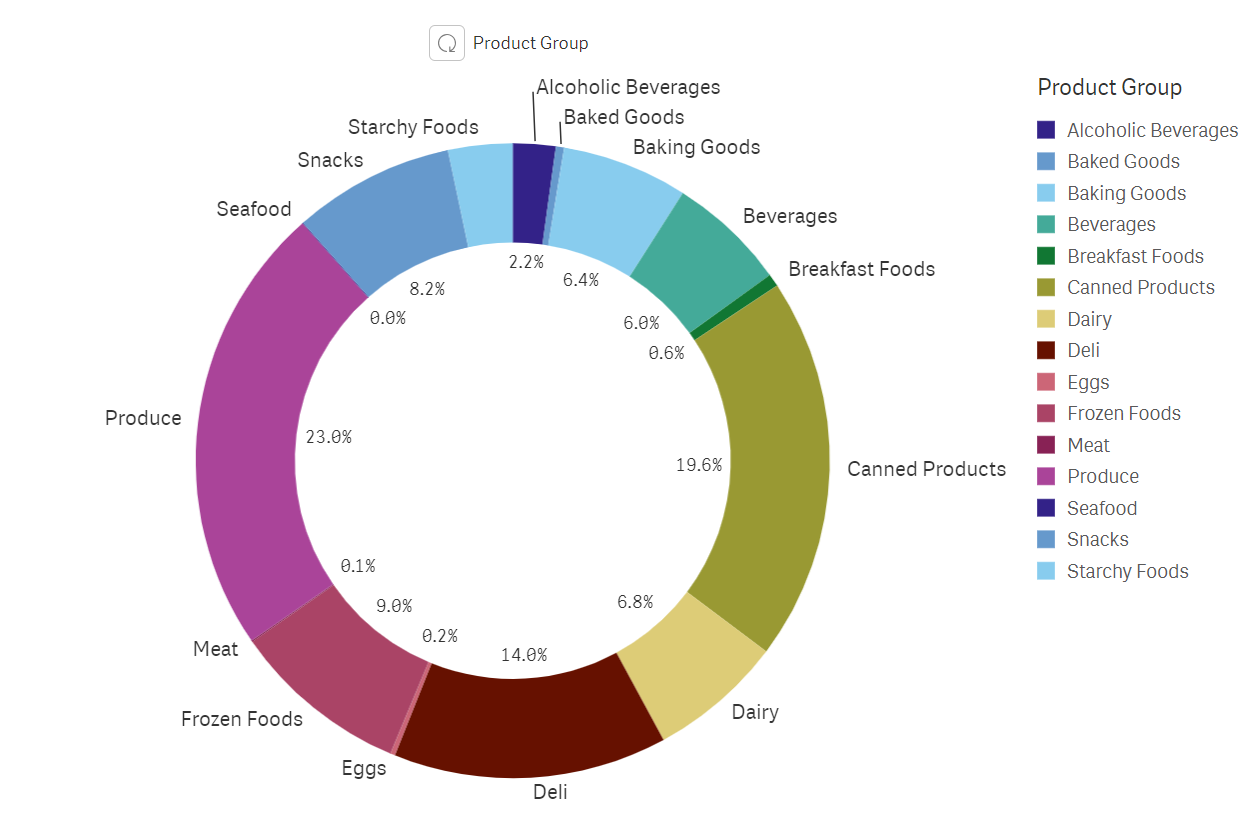
1. Graphical transformation flow designer
We are pleased to announce that the no-code transformation designer is now part of Qlik Cloud Data Integration. The simple drag-and-drop interface makes creating visual transformation flows easy for both data engineers and non-SQL experts alike. You can use transformation flows as an alternative to custom SQL code as part of your ELT data pipelines.
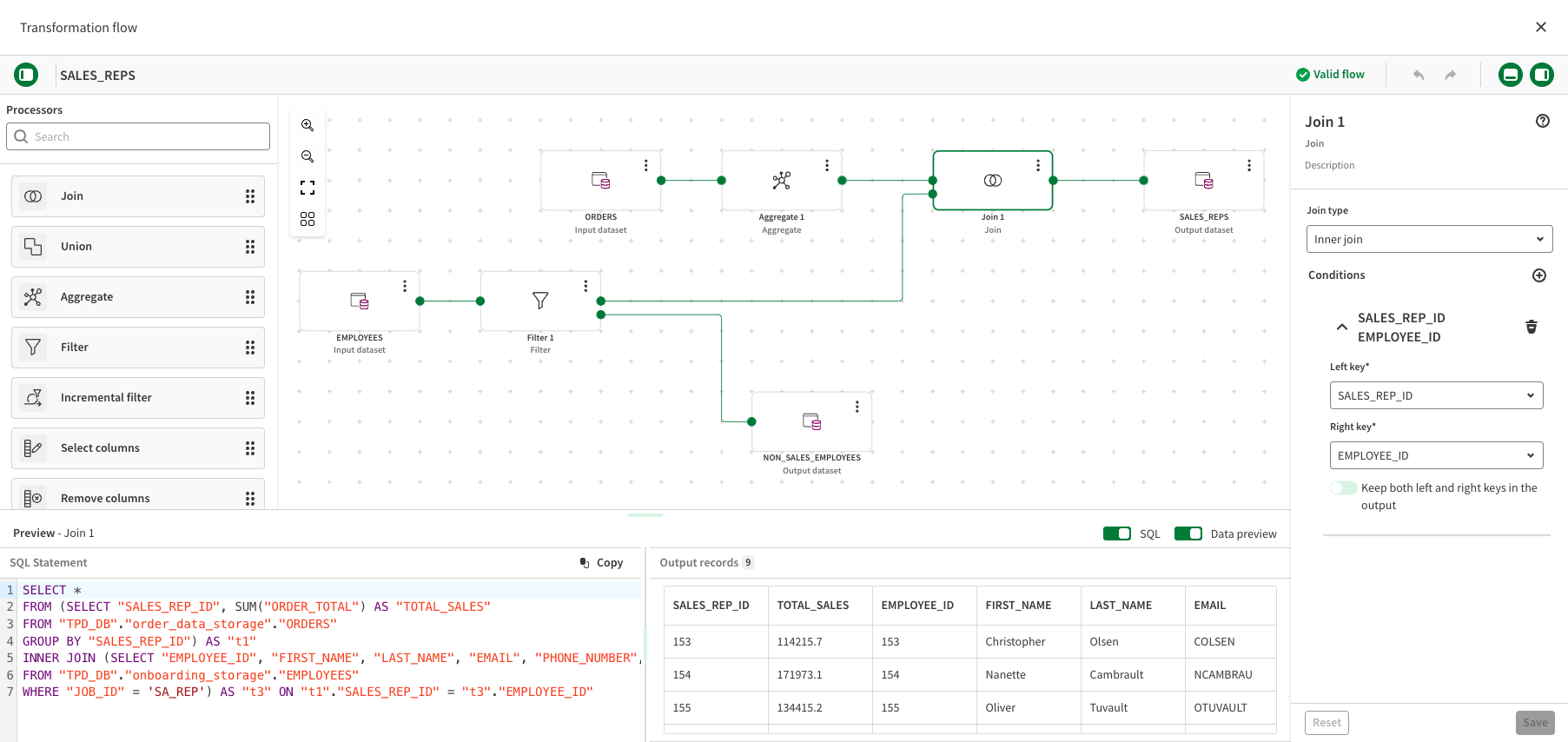
The transformation flow designer offers a palette of various data transformation processors to cleanse and shape your datasets. Transformation processors offer various data manipulation operations such as string and number functions, cleansing, and hashing, and re-structuring capabilities such as joining, aggregating, and filtering data.
Qlik Cloud Data Integration converts transformation flows to SQL statements, orchestrates them, and pushes them to your data platform of choice for runtime execution. Snowflake, Databricks, Google BigQuery, Azure Synapse Analytics and Microsoft Fabric are supported data platforms.
Finally, transformation flows support all automated SQL-based transformation capabilities, including materialization, incremental processing, and type 2 history tracking.
Note: Not supported in Qlik Cloud Government.
2. SAP ODP connector
Qlik Cloud Data Integration provides multiple methods of capturing data from your SAP system. This release enhances existing capture methods with support for SAP ODP. The ODP connector provides connectivity to the SAP ODP framework, enabling data capture from multiple types of data artifacts such as Extractors, CDS views, BW objects, and SAP HANA Information views.
3. Extended DDL capture support to PostgreSQL and Microsoft SQL Server
Replication tasks provide support for handling DDL changes (schema evolution). When using PostgreSQL or Microsoft SQL Server (using MS-CDC) as your data source, the task will create DDL artifacts in the source databases to enable DDL changes to be captured. You can also define a specific schema to hold those objects, which allows users to isolate Qlik Cloudcreated objects from source data objects.
Microsoft SQL Server (Microsoft CDC based) connector
4. Support for SAP HANA as a backend database for the SAP Application connector
Qlik Cloud Data Integration now includes support for SAP HANA as a backend database for the SAP Application connector. SAP HANA continues to be supported for direct access using the SAP HANA connector. This release adds the SAP Application connector functionality where you are running SAP on HANA and provides business group management capabilities. Business groups allow SAP users to create groups of tables that are recognized by Data Movement gateway, providing additional context when selecting data artifacts to be replicated..
Qlik’s latest updates demonstrate their commitment to improving data management and analysis capabilities. Stay informed for further updates and innovations – follow us here or on social media.
And here it is some info shared by Thomas Hopp, Director, Product Management at Qlik – for Qlik Sense Enterprise Client Managed users.
🚀 Exciting News from Qlik! 🚀
Hi all … I am thrilled to share that we have just rolled out a game-changing capability in our latest May 2024 Qlik Sense Enterprise Client Managed Release. Drumroll, please… 🥁 Introducing the long-awaited option to Pre-Load Qlik Sense Applications!
This new feature empowers users to create Pre-Load tasks, strategically loading their applications into memory before users open them for the first time. The impact? A seamless user experience, especially noticeable with larger applications. Imagine the productivity gains and enhanced performance this brings to your data analytics workflow!
This capability is available now for all Client Managed users, and we couldn’t be more excited about it. We do have plans as well, to bring this into our SaaS offering later. Join us in embracing this powerful enhancement and elevate your analytics game to new heights! 💪✨
Also read more here – Qlik Community>