Qlik Cloud March 2024: what’s new
March 8, 2024

Reading time: 10 min
DATA ANALYTICS
Key highlights to the Data Analytics area include PDF file format support for tabular reports, a new SAP ODP Connector, and Qlik Cloud Government now supports Qlik Data Gateway – Direct Access version 1.6.3.
1. Machine Learning SHAP Importance Datasets Supported
2. Tabular Reporting PDF File Format Supported
3. User Navigation Action Button: Go to Chart
4. Data Connection Enhancements
- New SAP ODP Connector
Qlik Cloud Analytics broadens its support for SAP with the introduction of the SAP ODP Connector. This connector offers numerous advantages over existing SAP connectors, including simplified access to CDS Views and HANA Views, compatibility with SAP Runtime license, and up to 25% faster performance. Notably, it does not require a separate Qlik SAP Connector license or SAP transport installation. - Support LOAD and STORE of Parquet files with nested data
The Qlik associative engine now includes support for loading and storing nested fields with Parquet files. This support enhances data preparation capabilities, particularly when working with Apache Parquet files.
Read more>
DATA INTEGRATION
This month’s updates focus on improvements to the Task Monitor views, and Task Settings. More details on other new features can be found below. Read more here.
Improved Filters for Task Monitor Views
There are two enhancements around filters being used in monitor views:
- “Source Type” Filters. Using the Source type filter, it is now possible to create monitor views filtered on tasks with specific source technologies (e.g. SAP and SQL Server landing or replication tasks).
- Data Gateway Filters. Using the Data gateway filter, it is now possible to create a monitor view to see all tasks that rely on the selected Data Movement gateway. This helps to simplify operations of tasks on a specific gateway such as upgrading. From the monitor view it is possible to stop all tasks on the gateway prior to upgrading, after the upgrade is complete you can then review the tasks to ensure they are all operational.
New Task Settings
Qlik Cloud Data Integration landing tasks are the first step of transferring data into your cloud data warehouse, or of landing data directly into your data lake. This release provides additional configuration options to control the behavior of the landing task and improve performance, including:
- Control tables provide additional status information in the target data platform such as the landing status, suspended tables and the task history, including the number and volume of records processing during landing.
- Error handling policies allow you to select what you want to happen when a data truncation or other data errors occur, such as Ignore errors, Suspend table or Stop the task.
Optimised Data Delivery to Cloud Data Platforms
This enhancement allows users to fine tune performance by controlling the frequency and conditions under which data changes are applied to the chosen target cloud data warehouse. This in turn could also have a reduction on the costs incurred in managing the data stored in your chosen cloud data warehouse.
Contact us or your Qlik partner for more information.

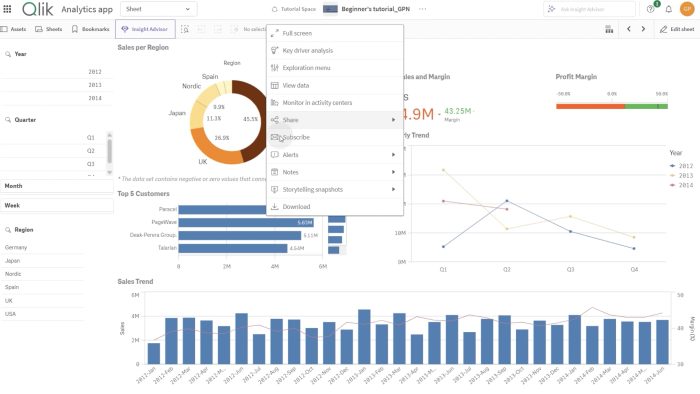


3 min