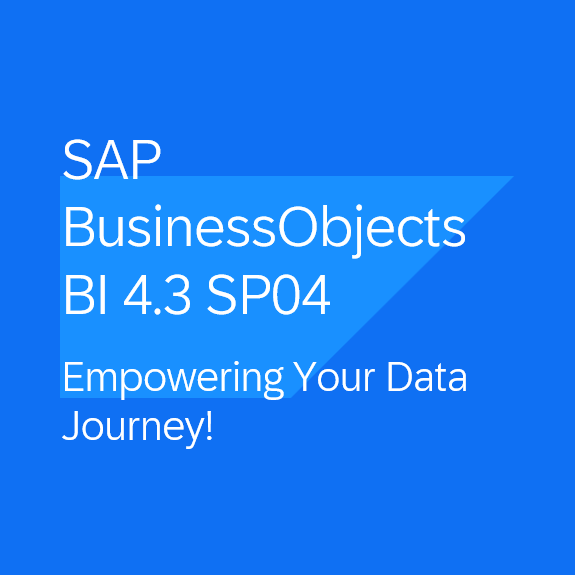- Home
- /
- SAP BusinessObjects BI and open data – practical examples for publishing interactive reports
SAP BusinessObjects BI platform continues to advance as strong data analytics, reporting and self-service BI platform. With introduction of upgraded version 4.3 (currently service pack 03) and last year (2022) announced SAP strategy towards future BI platform development under code name – SAP BusinessObjects BI 2024 (see SAP statement of direction), it’s safe to say that investment into building and maintaining company’s BI system landscape around SAP BusinessObjects platform stays as reliable and competitive solution in the on-premise Enterprise BI market, with flexible possibility to integrate and re-use SAP BusinessObjects platform artefacts into Cloud solutions – particularly SAP Analytics Cloud (also additional new integration possibilities – see below). SAP as vendor is committed to evolve and support SAP BusinessObjects technology stack at least for next decade to come.
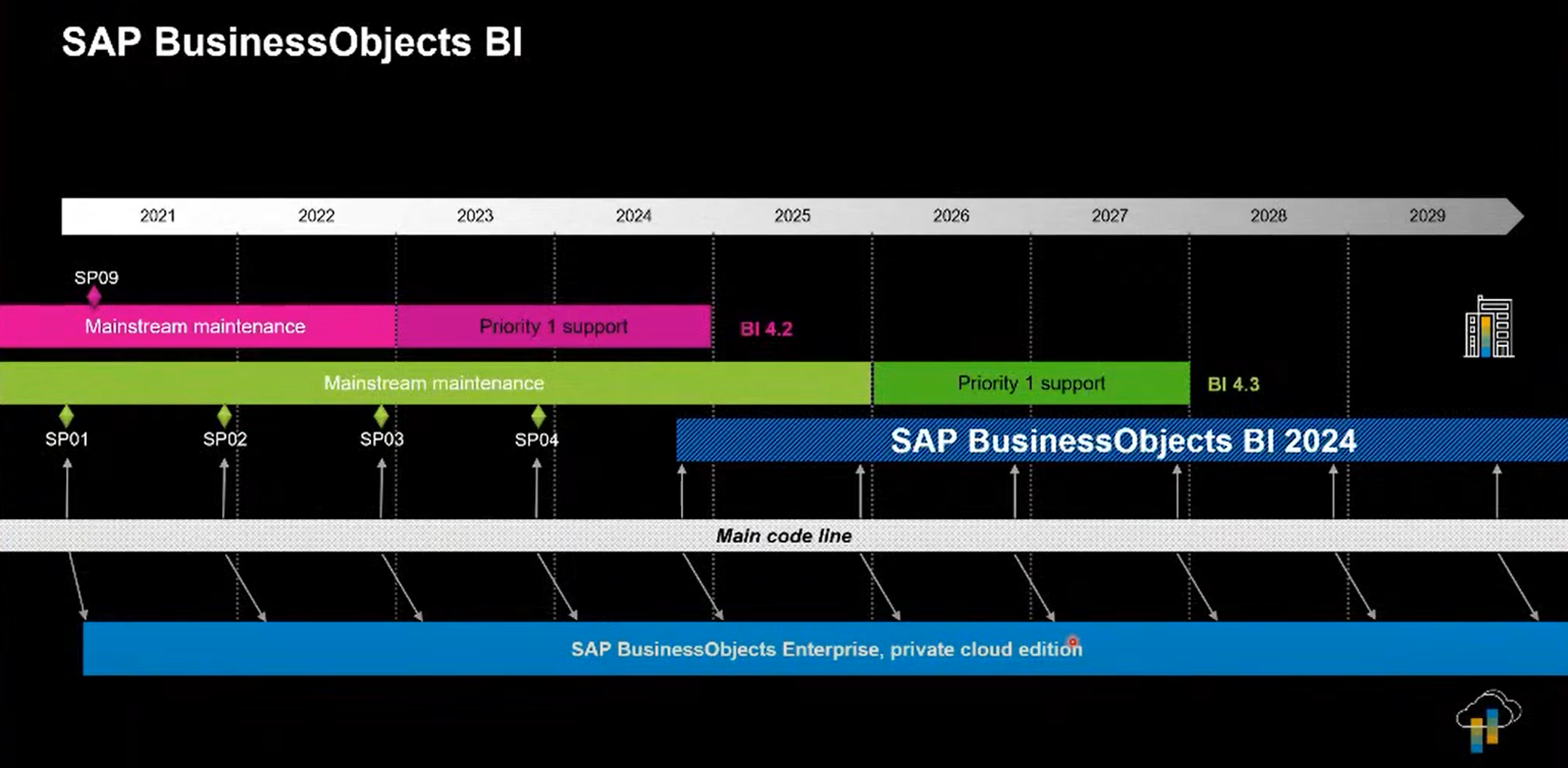
When speaking about vendor platforms and open data publications, usually demands towards interactivity, accessibility, and user-experience in combination with in-place investments and affordable pricing plays major roles.
With Open data here I presume data which are intended to be published for broader audience outside of company’s network, most typically is integrated into company’s public Web portal or dedicated Web resource.
Open data solutions described further, are mentioned in context with SAP BusinessObjects platform – as final data delivery solution or as intermediate step to process and prepare data for public access.
Users working with SAP BusinessObjects platform are able to extend their solution by exporting data outside SAP BusinessObjects platform using standard functionality:
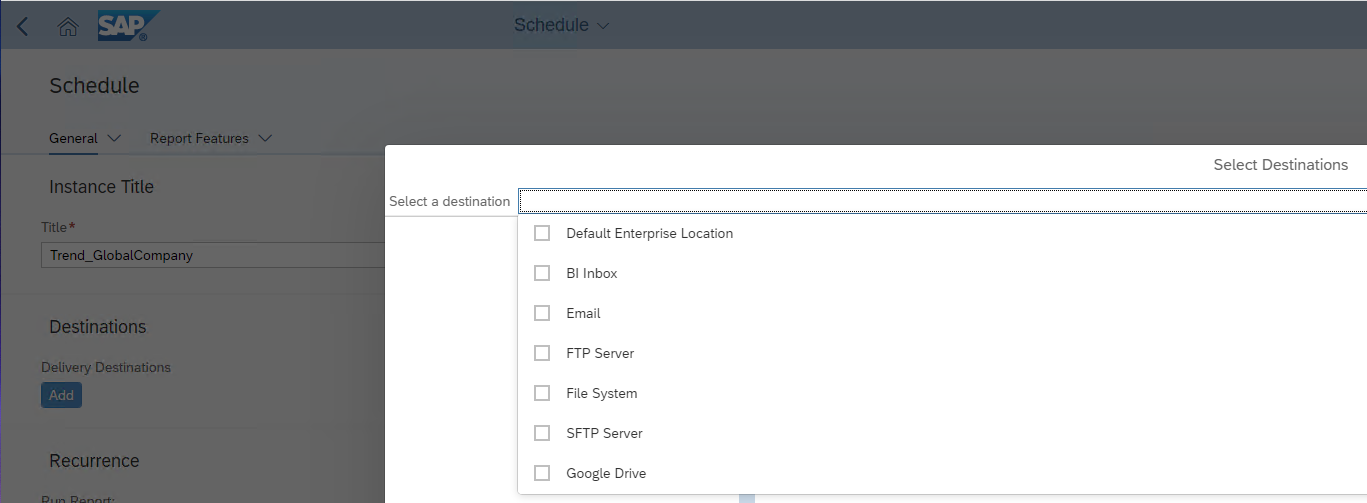
Full-fledged type of SAP BusinessObjects licence model (document based) enables publishing of SAP BusinessObjects platform data and reports (Web Intelligence, Crystal Reports) along with reporting tools functionality without restrictions on number of users, fully open – no user credentials must be provided to access report.
When preparing report as Public document:
From technical perspective Public document licence is not compatible with standard SAP BusinessObjects platform licencing types in same deployment – suggested approach for implementing Public document is to dedicate separate virtual server machine to be placed in specific network subnet with strongly defined access policy (preferably in combination with reverse-proxy server for controlling network traffic). Alternative to dedicated server is to host multiple tenants on a single instance of BI platform (multi-tenancy), although this approach is less recommended, due to more complicated configuration and components dependencies.
Embedding of public Document into Web portal is configured by obtaining SAP BusinessObjects report – Open document link.
Example of implemented Public document solution – Latvian Ministry of Education has created and published education monitoring toolset>.
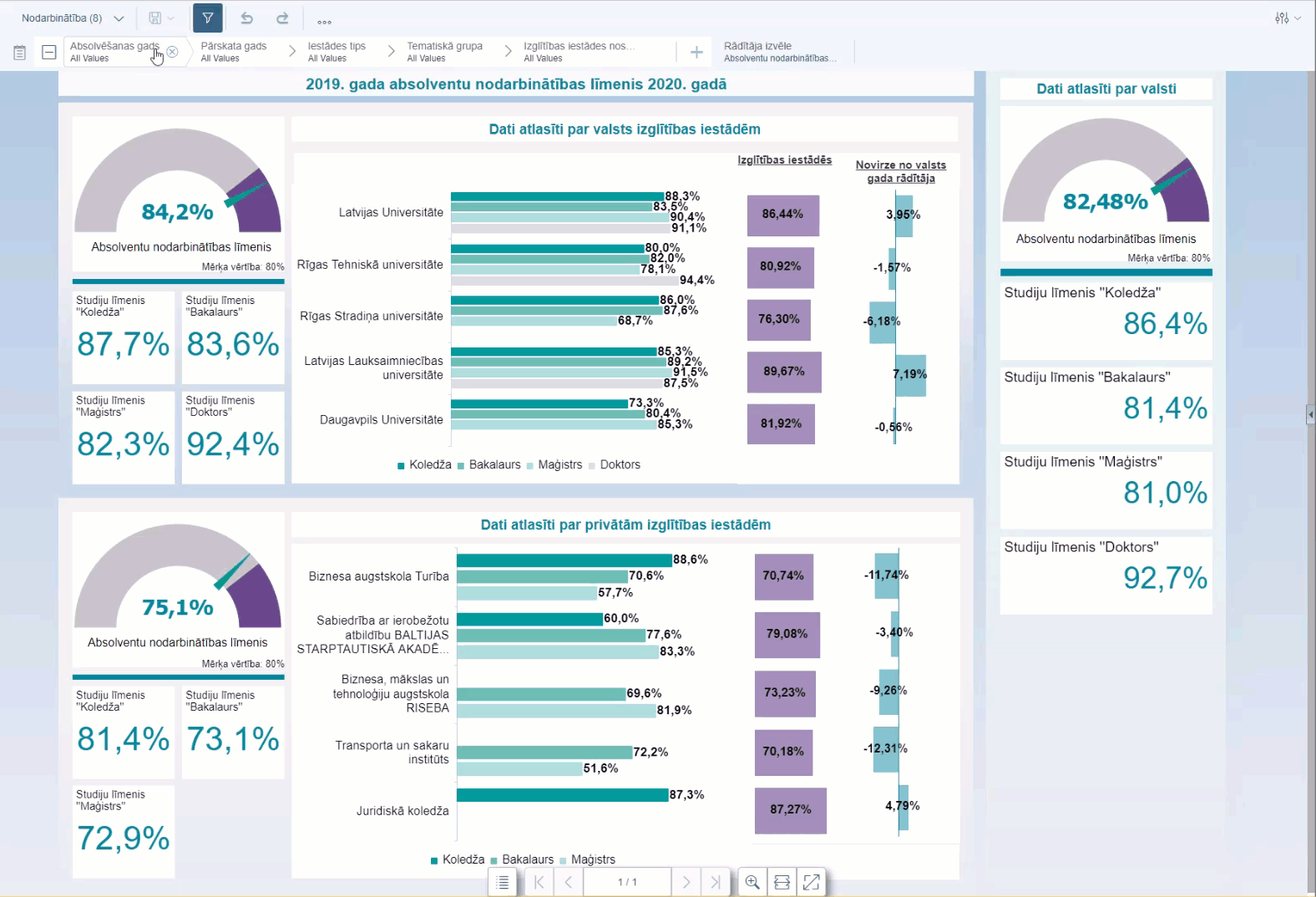
SAP BusinessObjects includes functionality to invoke different platform functions using Web Services as well as includes RESTfull API functionality to request report data.
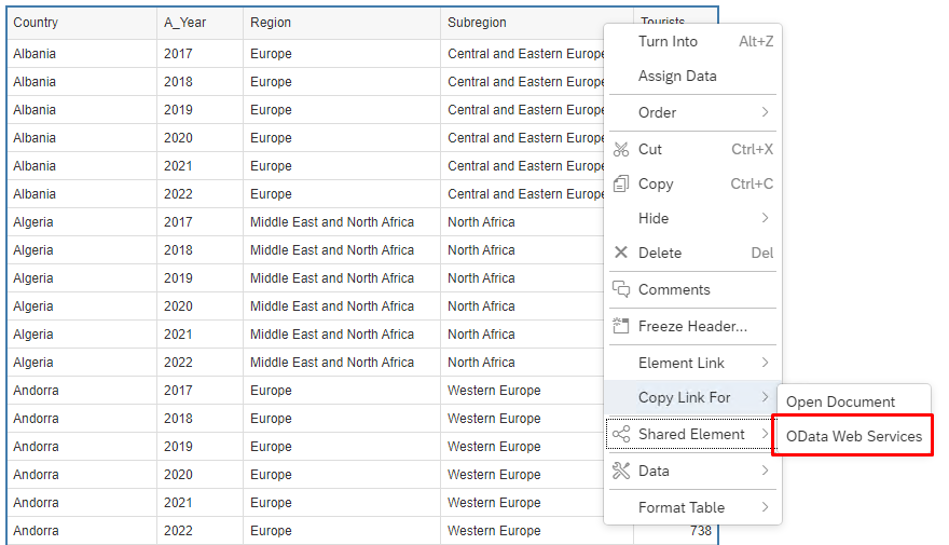
Next step after data export has been established using one of the mentioned approaches: data export / RESTfull API / OData – visualization can be implemented using open-source or low-cost JavaScript graphical library, by example: amCharts, Plotly, Chart js, etc.
Implementing java-script library usually is fast and cost-effective approach, although, for initial setup and development Web developer role must be included in project team. Flexible solution adjustment:
Example of implemented JavaScript graphical library solution – European Migration Network has published migration related information in visual and interactive format and can be find here.
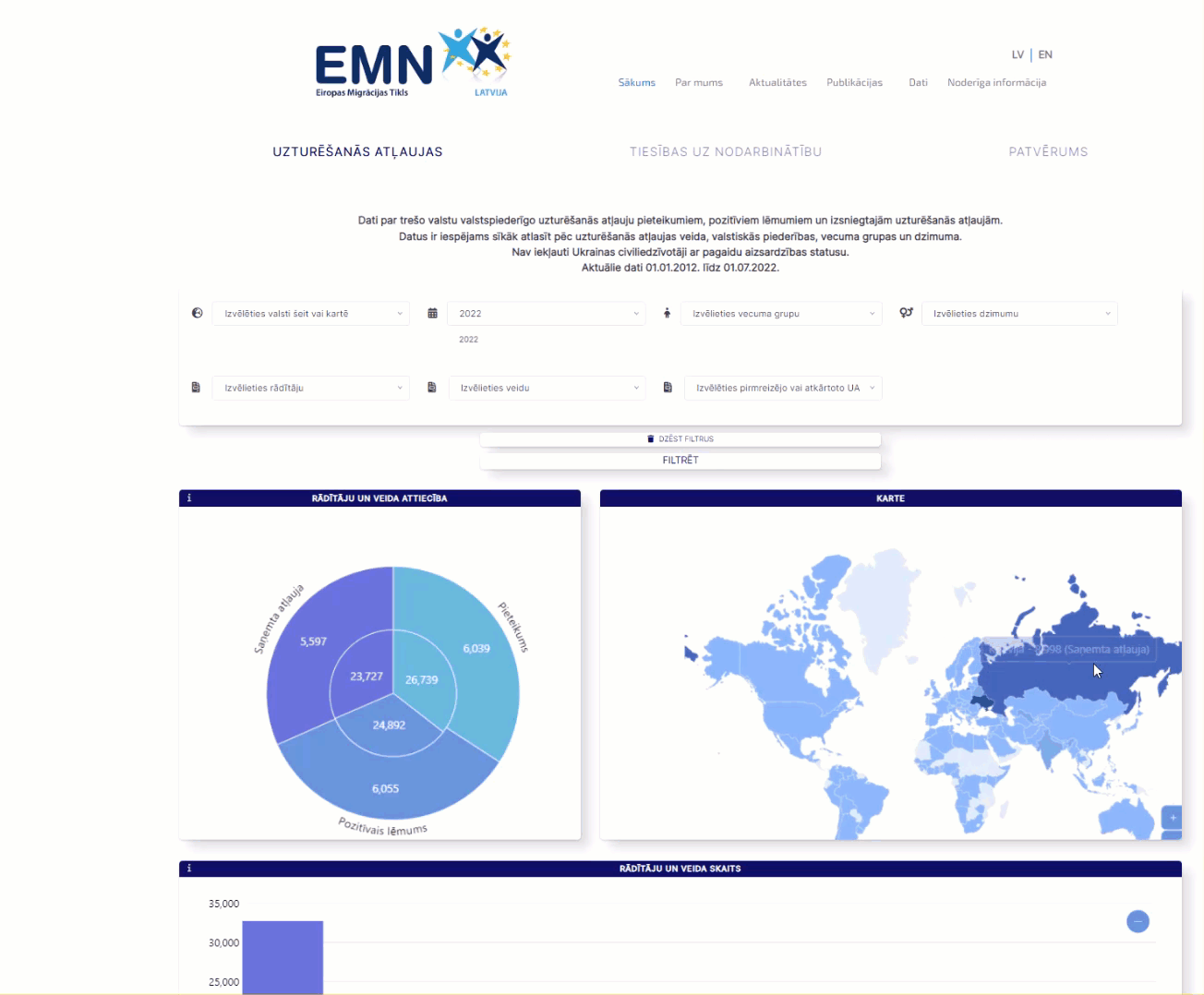
Need4Viz WebIntelligence dashboarding and charts extension brings more than 50 new and interactive chart components into BusinessObjects reporting, including functionality to export report graphics in Dynamic HTML format, which then afterwards can be embedded into Web portal.
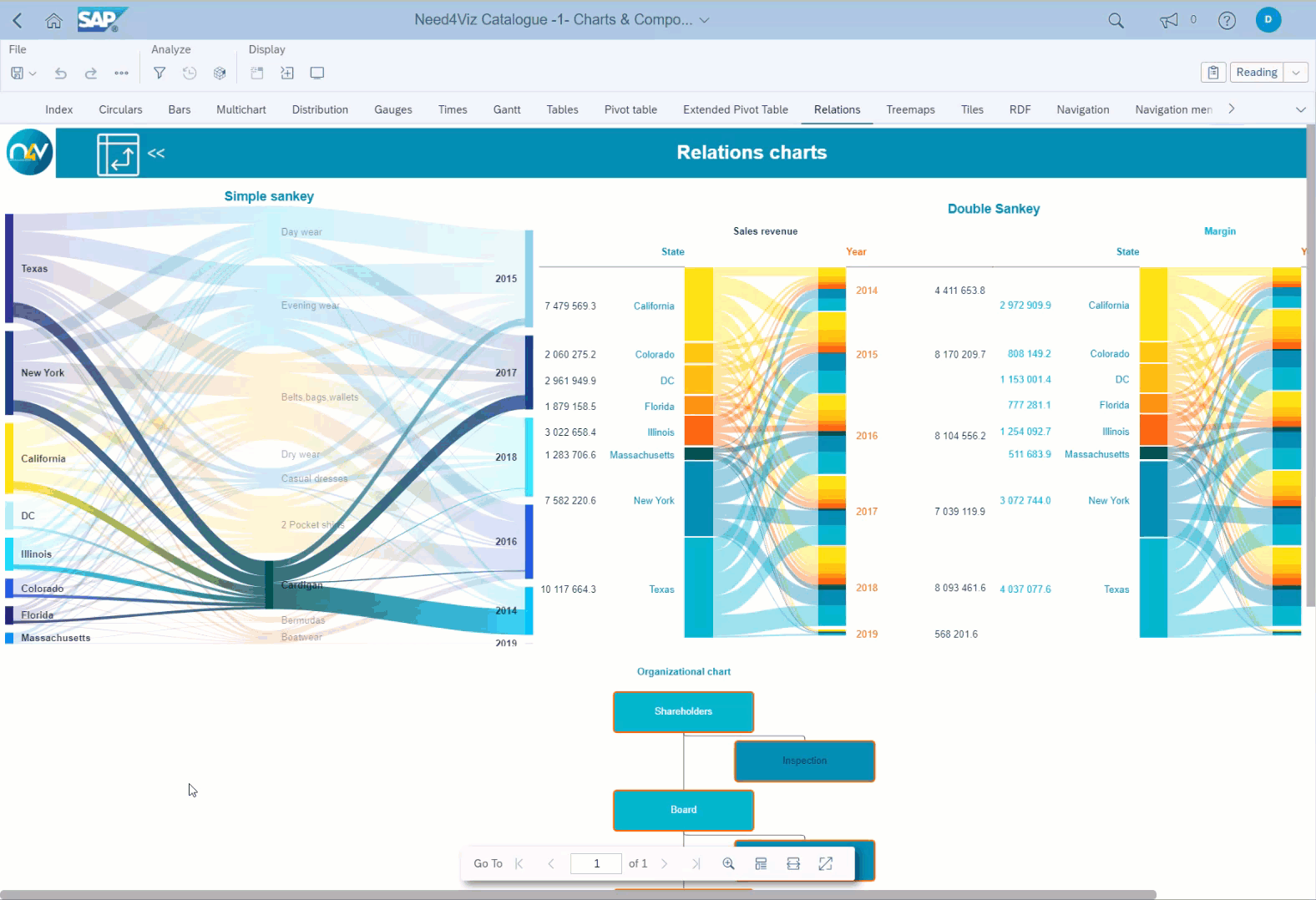
By implementing methods and solutions mentioned, companies can achieve great ability to deliver information to various user pools outside organization itself, thus targeting broader audiences. With complementing automated SAP BusinessObjects data access and extraction with interactive and visual data representation – process can be organized transparent with low maintenance costs.
Finally, summary of methods mentioned with pros/cons to consider:
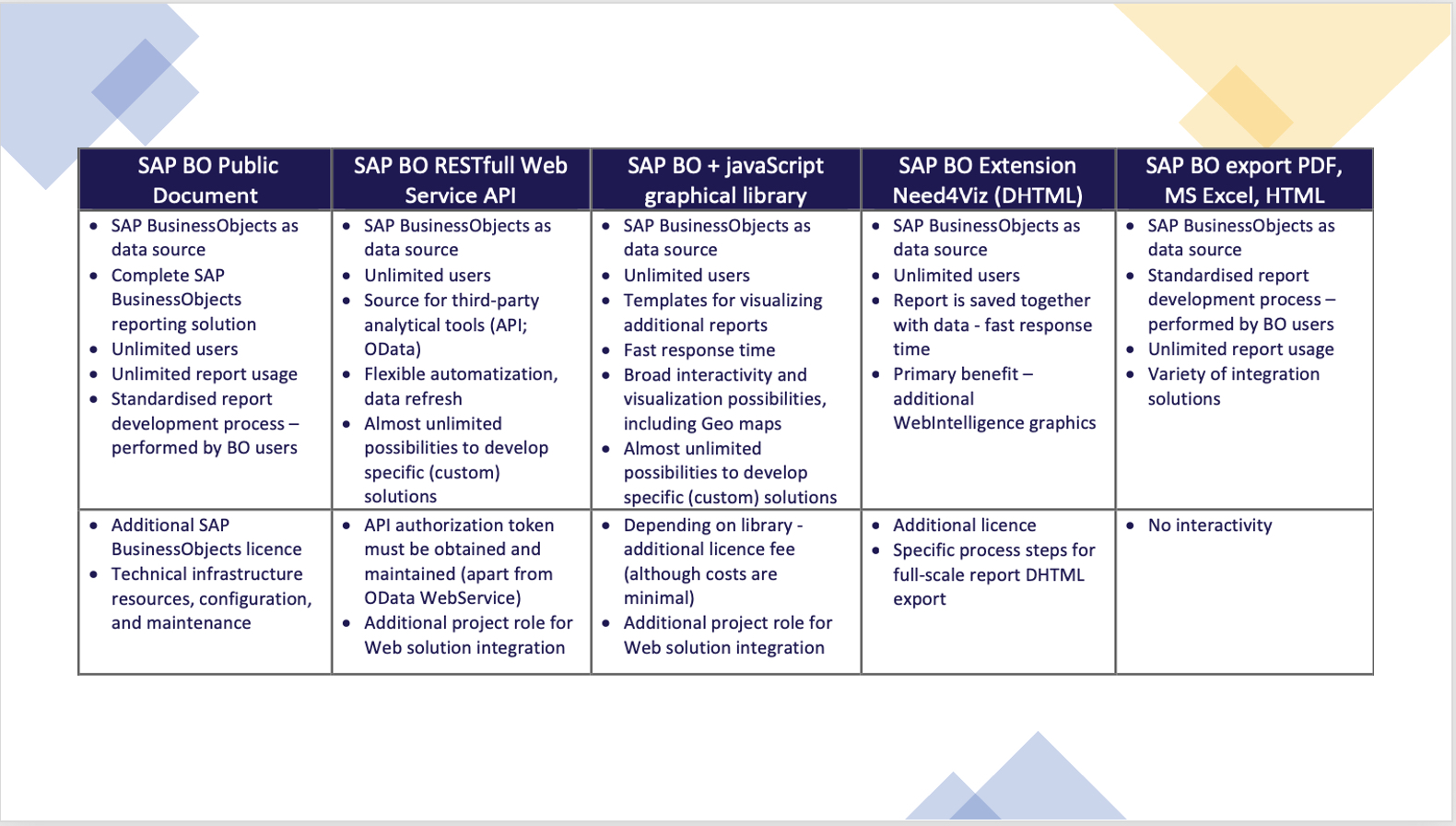
Useful links:
Gints Bahšteins, BI Consultant and DWH Developer, Infotrust

March 2023