DATA ANALYTICS: MAXIMISING EFFICIENCY AND GOVERNANCE IN QLIK CLOUD
Qlik Cloud® Analytics Plans & Pricing
This new pricing approach provides customers with the freedom to choose the model that alligns perfectly with their unique requirements. This user-centric approach ensures that customers pay for what is needed, with the flexibility to scale as the usage rises.
Learn more here>
Visualizations and Dashboarding | Line
Add dividers and decorations to your dashboard. Lines are useful for separating and grouping content that belongs together and for creating bespoke dashboards. Lines can be vertical or horizontal and you can set the width, color, and style of the line.

Creating lines
Do the following:
- In the advanced edit mode assets panel, open Custom objects > Dashboard bundle and drag Line to the sheet.
- Adjust the Line on the grid.
- In the properties panel, in Presentation under Orientation, select Vertical or Horizontal.
- Under Alignment, select:
- Leading: Line is placed to the left (vertical orientation) or top (horizontal orientation) of Line on the grid.
- Center: Line is placed in the center of Line on the grid.
- Trailing: Line is placed to the right or bottom of Line on the grid.
- Under Stroke, set the following line styling options.
- Color: Select the color of the line.
- Width: Set the width of the line.
- Dash: Set whether the line is solid or dashed. If the line is dashed, the following options are available:
- Dash length: Set the length of dashes in the line.
- Dash spacing: Set the gap between dashes in the line.
- Optionally, to add a title, subtitle, or footnote, under General, select Show titles.
Styling options for the KPI object
Qlik Cloud’s analytics and visualisation capabilities continue to receive a boost with expanded styling options for the KPI object. Now developers can customise name and value labels, including font styles and colours, adding a new layer of personalisation to dashboards. The KPI visualisation is typically one of the most prominent on a dashboard layout, this enhancement helps to set the brand image of the dashboard. Read more here>
Collaboration | Public Collections
Qlik is pleased to introduce public collections, which let Tenant and Analytics admins create collations of content from one or more spaces for their users. These collections provide a simple, yet powerful way to group content into more logical buckets for your end users, which is especially valuable when content that’s regularly used by specific business teams or roles are spread across multiple spaces.
As public collections respect spaces access control, users will automatically see collections if they have access to at least one piece of content in that collection via space membership. They will only see content in the collection that they have permission to see. Content can be added to one or many collections.
Data window functions in engine load script
Customers can now perform complex calculations on their data tables in the Qlik load script to perform aggregation on different partitions without losing the granularity of their data.
This functionality is commonly used in SQL and with many ML data preparation use cases.
Window functions
Date feature engineering
It’s now offered feature engineering for date fields in Qlik AutoML, building on existing automated capabilities around data ingestion and preparation. Date feature engineering automatically breaks down date fields into a series of usable elements, such as year, month, day, etc. that can be easily factored into ML models for analysis. Automatic feature engineering
What’s need in Qlik’s Cloud – enter a date range and get the latest updates here>
Any questions kindly ask our team>
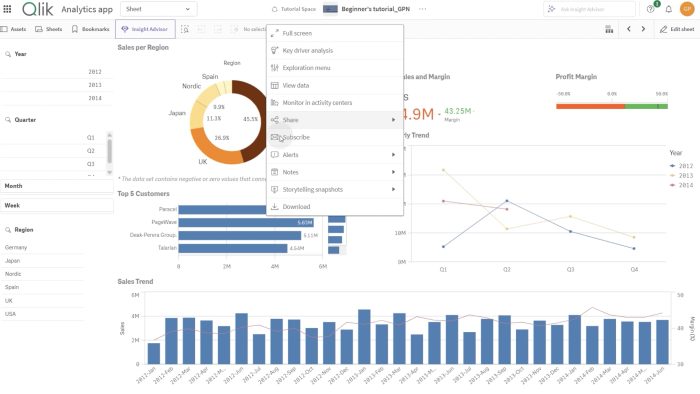


3 min